The web-based presentation editing tool — Google Slides gaining some popularity thanks to its deep relation with other productivity services, such as Gmail, Drive, and Keep. Microsoft PowerPoint, on the other hand, is still competing and both services use different formats to store the document.
Fortunately, Google Slides is welcoming anyone who wants to transfer their PPT & PPTX documents to the service. Now, you can easily upload PowerPoint files to Google Slides without losing editing capability.
Check out the guide below!
1. Launch Google Slides.
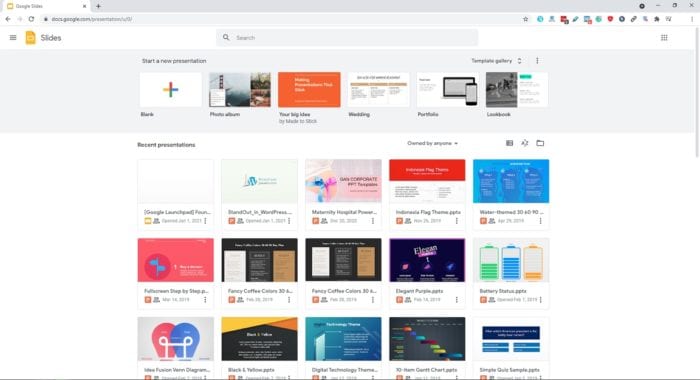
2. Select Blank presentation.
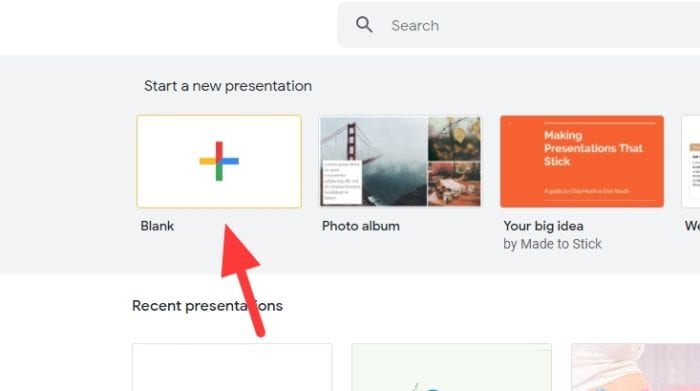
3. Then go to File > Open.
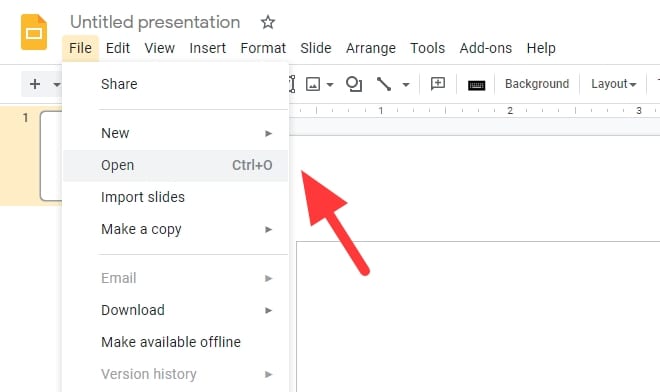
4. Click the Upload tab and select a PowerPoint file from your computer to be uploaded.
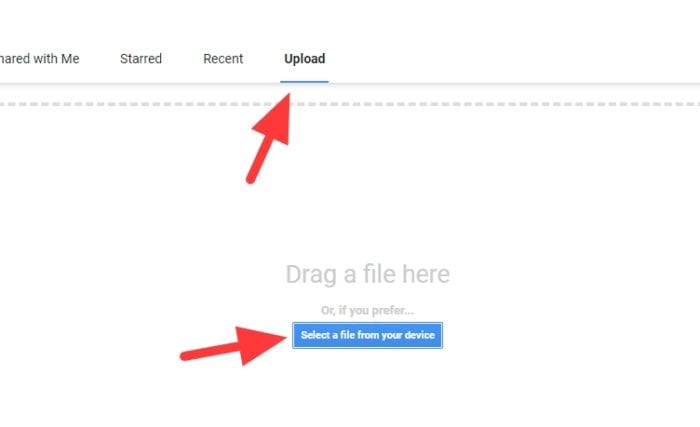
5. Now the PowerPoint document has been uploaded to Google Slides and converted to its own format. The document will stored in the service and available online.
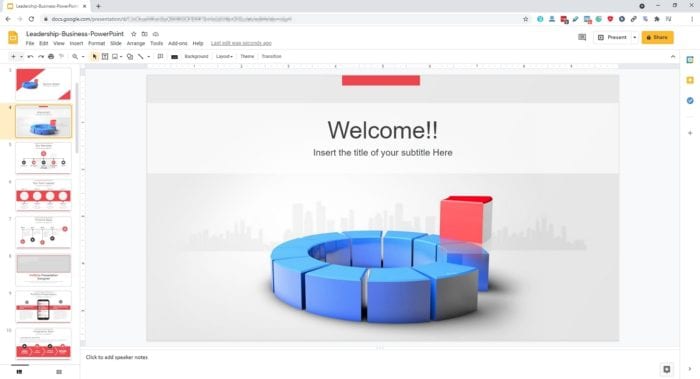
Please keep in mind that various features exclusive to PowerPoint will be lost when you made a copy in Google Slides. Therefore, make sure to re-check each slide before presenting.



