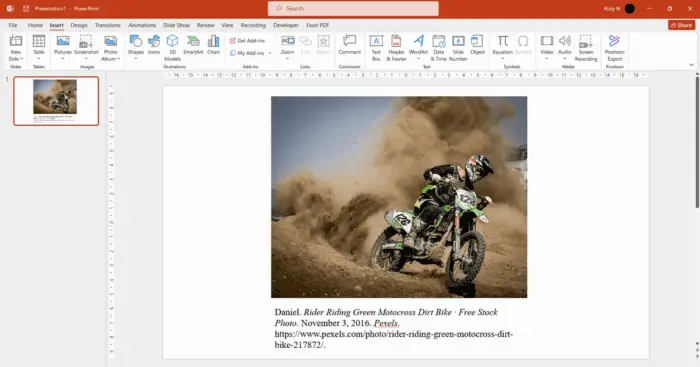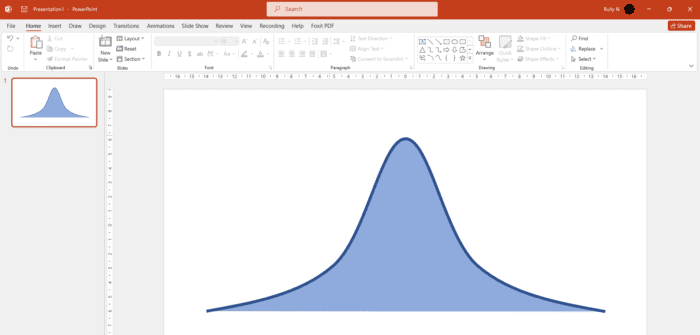Citing pictures in PowerPoint is essential to creating a professional and credible presentation. The most common way to cite images is by including the image source on the slide itself or in a separate reference slide at the end of your presentation. It’s not hard at all, just follow these simple steps:
1. Download the picture you want to use and copy its URL. You can do this by right-clicking on the address bar and selecting Copy.
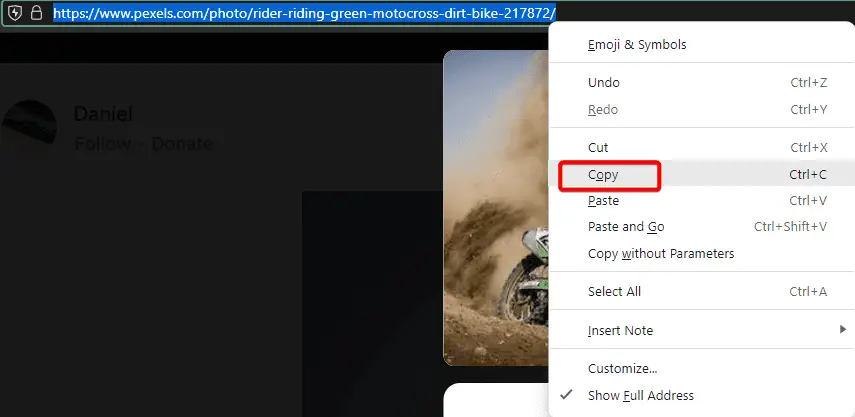
2. Open PowerPoint, click the Insert tab, and select Pictures and This Device.
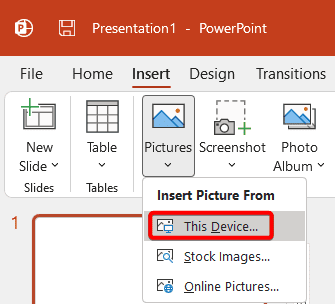
3. Browse to the location where you saved the picture, select, and click Insert.
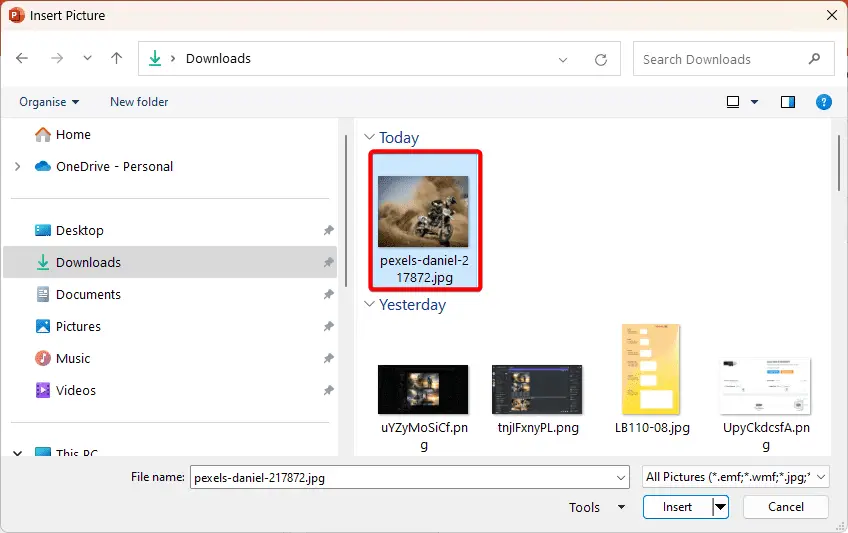
4. Add a text box below the picture to write the citation. You can do this by clicking on the Insert tab and Text Box.
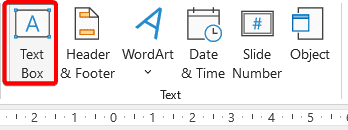
5. Then draw a box below the picture and type in the citation information. You can use any citation style you prefer, such as APA, MLA, Chicago, etc. Just make sure it’s consistent throughout your presentation.
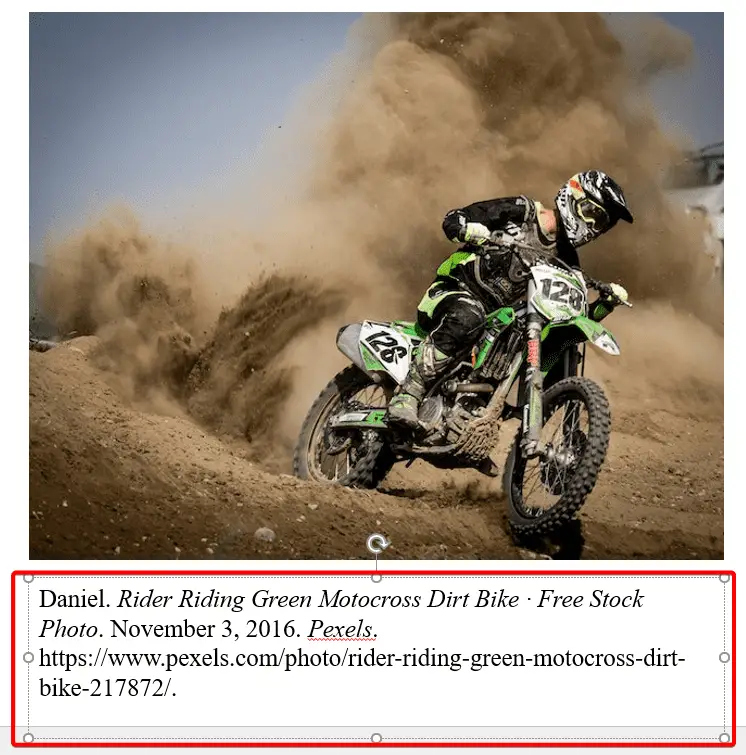
Repeat these steps for every picture you use in your presentation. Don’t forget to save your work frequently!
FAQ
Should you cite pictures in a PowerPoint?
Yes, it’s important to properly cite any images or media that you use in a PowerPoint presentation, especially if they are copyrighted or protected by other intellectual property rights. Failing to do so can result in plagiarism or copyright infringement, which can have serious consequences.
Where do you put a picture citation in PowerPoint?
You can include a picture citation in a number of ways, depending on the style or format of your presentation.
1. In the Slide Content: You can add the citation directly to the slide, as a footnote or endnote, or as an inline citation within the body of the slide.
2. On a Separate Slide: You can create a separate “References” slide at the end of your presentation, which includes a detailed list of all of the sources you have cited throughout the presentation.
3. In a Handout: If your presentation will be accompanied by a printed handout, you can include a reference list on the final page of the handout.
How do you cite a picture in PowerPoint APA 7?
The general format for citing an image accessed online in APA 7th edition is:
Last name, Initials. (Year). Image title [Format]. Site Name. URL.
For example Daniel, M. (2020). Canyon wren [Photograph]. Flickr. https://flic.kr/p/2icfzq4