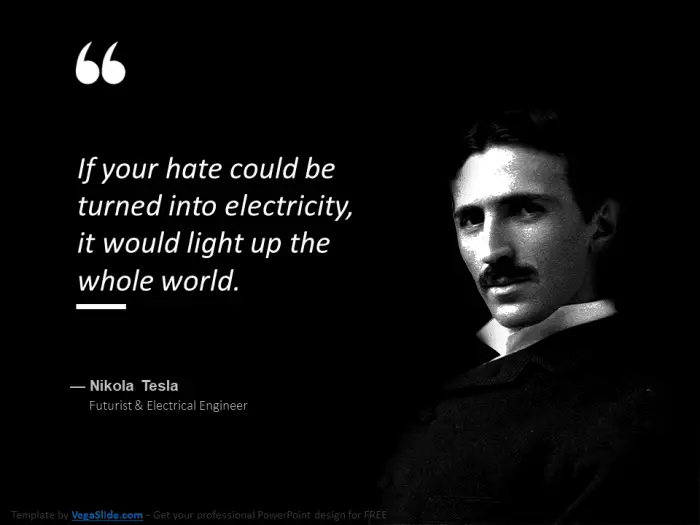Converting a PowerPoint 2007 presentation to an executable file allows you to distribute the presentation as a self-running file that works on any Windows computer without requiring PowerPoint to be installed. Here are the key steps to convert a PPTX file to EXE:
Why Convert to EXE
There are several advantages of converting a PowerPoint presentation to an EXE file:
- Compatibility – The EXE file works on any Windows computer without needing PowerPoint installed. Viewers can simply double-click the EXE file to launch the presentation.
- Portability – You can easily email the small EXE file or distribute it on CD/DVD without worrying about application dependencies.
- Protection – Converting to EXE provides some protection against unauthorized editing compared to distributing the original PPTX file.
Software Required
To convert a PowerPoint 2007 presentation to EXE, you need:
- PowerPoint 2007 or later
- A PowerPoint to EXE converter software
Some good converter options are:
These converters offer batch conversion capability, customization options, and easy workflow to export PPTX presentations to EXE files.
Step-by-Step Guide
Follow these steps to convert your PowerPoint 2007 presentations to EXE files:
1. Install Converter Software
Download and install your preferred PowerPoint to EXE converter software. Both iSpring and VaySoft offer free trial versions to test out the conversion workflow.
2. Add PPTX File
Launch the converter application and add the PowerPoint PPTX files you want to convert. You can drag-and-drop files or use the File Open dialog.
3. Select Output Format
In the converter software, select “EXE” as the output file format. Other options like HTML5, Flash, and PDF may also be available.
4. Configure Settings
The converter software allows you to customize certain settings:
- Application Icon – Change the icon for the EXE application
- Launch Screen – Add an image or text caption as the launch screen
- Security – Add passwords and encryption to restrict access
5. Convert PPTX to EXE
When ready, click on “Convert” or “Publish” to start the PPTX to EXE conversion process. The software will generate an EXE file for each PowerPoint input file.
6. Test and Distribute
Once conversion completes, you can test the EXE files by double-clicking them. The presentation should launch directly without any dependencies.
You can now easily distribute the lightweight EXE files to end-users via email, network drives, USB drives etc.
Conversion Tips
Here are some useful tips when converting your PowerPoint 2007 presentations to EXE files:
- Embed Media – Ensure that all external media files like videos and audio are embedded into the PPTX file before converting to EXE. Links to external media will break in the executable file.
- Test on Target Computer – It is important to test the converted EXE file on a computer without PowerPoint installed to verify smooth playback.
- Reduce Animation – Limit slide transition effects and animations for better performance of the EXE player. Complex animations are difficult to handle for executable players.
- Protect Presentation – If you want to prevent unauthorized editing of slides, be sure to password protect the EXE file during conversion process.
Conclusion
Converting your PowerPoint 2007 presentations into lightweight EXE files provides an easy and reliable way to distribute the slideshows to end-users without application dependencies. The entire conversion process is straightforward with the right PowerPoint to EXE converter software. Both iSpring Free Converter and VaySoft PPTX to EXE Converter offer user-friendly solutions to export your PPTX files into professional EXE presentations within minutes.