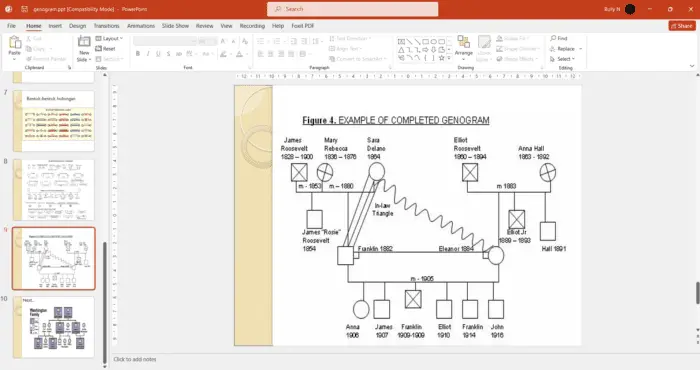Creating a genogram in PowerPoint is an excellent way to visually represent your family history. When creating a genogram, it may take some time to gather all the necessary information from various sources. Once this information has been collected, it becomes easier to create an accurate representation of your family history using PowerPoint.
What is genogram
A family tree and a genogram share a similar structural design, although they have completely distinct uses. A family tree just shows ancestry, whereas a genogram shows links and interactions between family members.
A genogram is a substantial and comprehensive version of a family tree that shows the family relationship, interactions, behavioral patterns, medical conditions, and other essential information.
5 steps to create a genogram
To create a genogram in PowerPoint, you can use various shapes and symbols to represent different aspects of your family members’ lives. But unfortunately, PowerPoint doesn’t provide standard shapes and symbols for genograms. Here is what you are going to do.
1. Download the genogram symbols from this link. Download the Male, Female, and Connections.
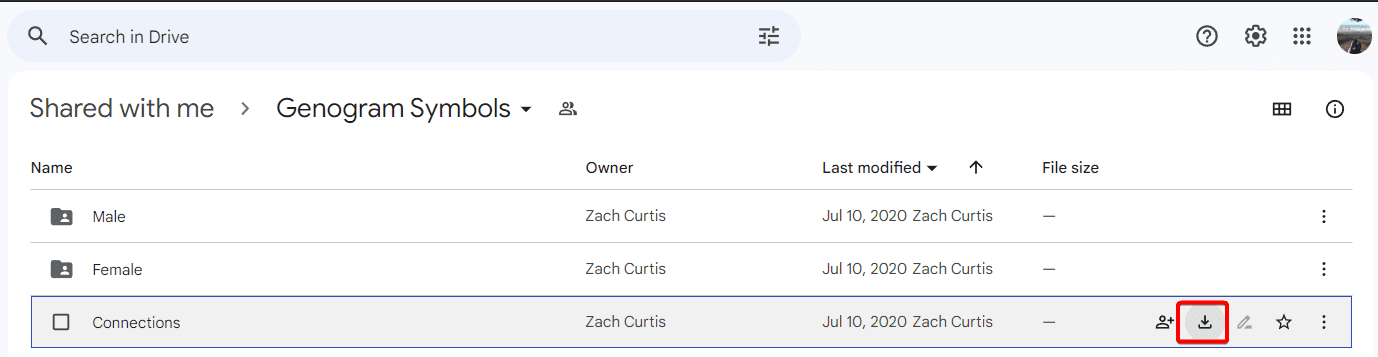
2. After downloading all of them, go to File Explorer in Windows and extract them.
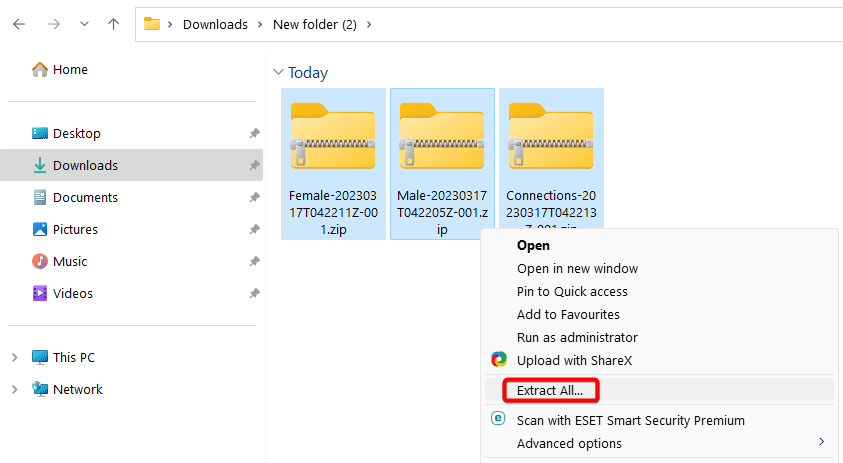
3. Now open PowerPoint. To start to create the genogram, just drag and drop one of the symbols from File Explorer to PowerPoint.
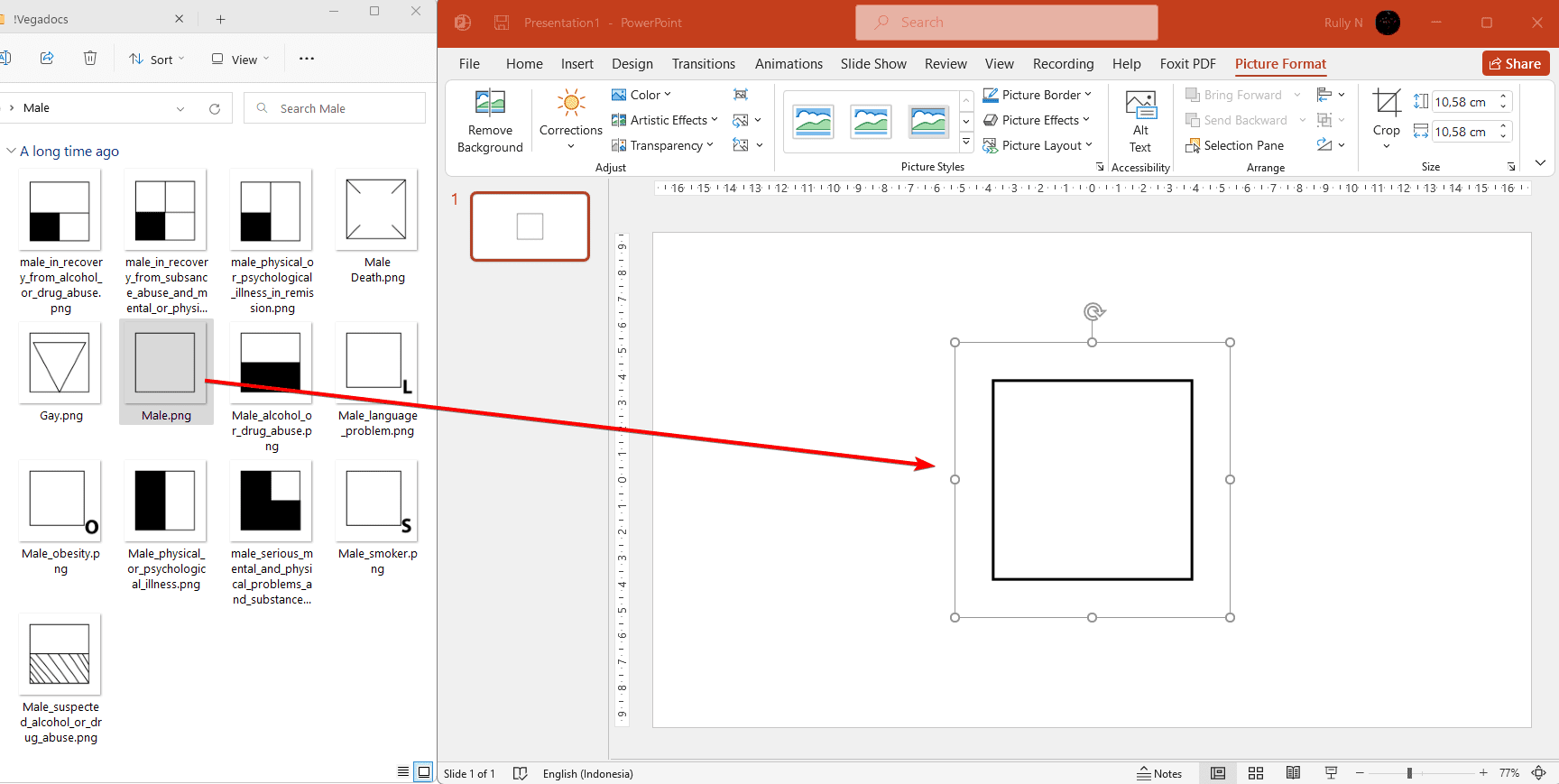
4. If you need a standard shape like lines, rectangles, circles, etc, just use the shapes that are provided by PowerPoint in the Insert tab, and select Shapes.
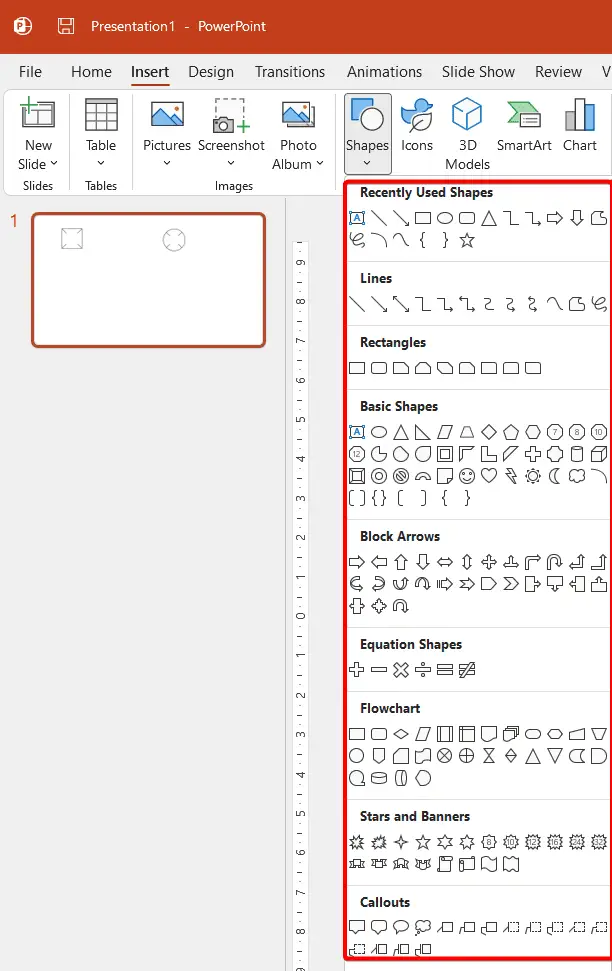
5. Additionally, you can add text boxes within each shape to provide more detailed information about each person’s life. This could include things like birthdates, marriages and divorces, names, to medical conditions. To do that, go to the Insert tab and click the Text box.
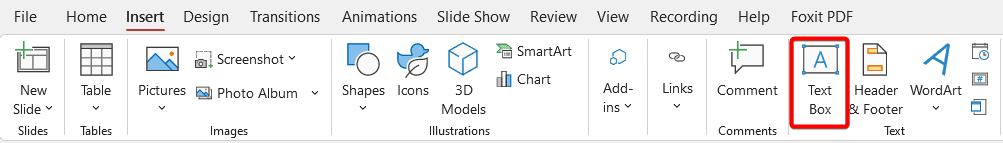
As an example, here is a genogram of the Skywalker family from the Star Wars franchise.
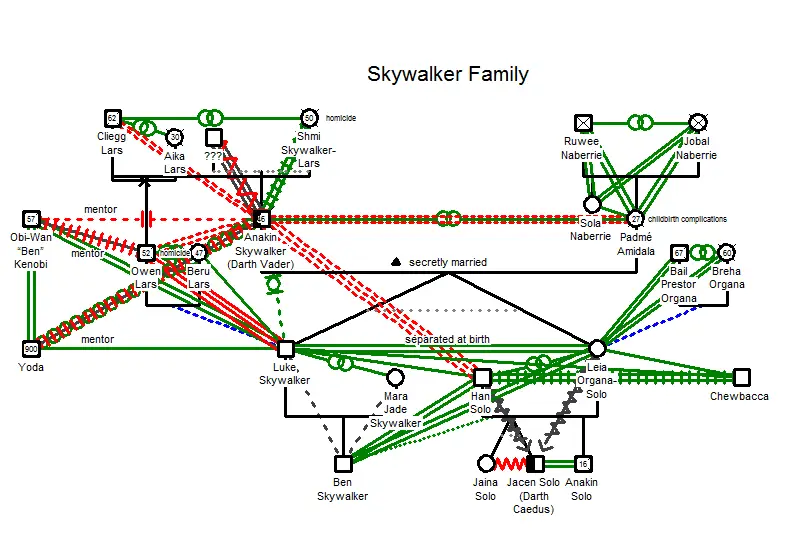
If you want to know more about the meaning or the proper usage of each and every symbol for a genogram, you can download the PDF file from this link.