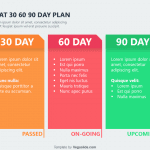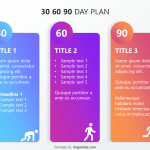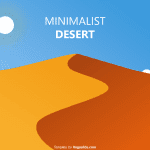[adsforwp id=”1620″]
Your download should be started automatically. Please keep this page open until the file is downloaded to your device. If you see a problem, check out the frequently asked questions below or reach us here.
Frequently Asked Questions
Why hasn’t my download started?
It probably will take a few seconds. But if you didn’t see anything, please reload the page.
Is the template free?
All templates in Vegaslide are free to use for personal, teaching, and business purposes. All templates are under CC BY 4.0, which you can use with attribution (credit).
Can I modify the template?
Absolutely. All elements in the PowerPoint file are free to edit however you like. Be sure to keep the credit intact 🙂
Can I share the template with friends?
Sure. It would be great to share good stuff with them. You can copy the template link to them so they can download it safely.
Why is the file so large?
Some PowerPoint files are bundled with fonts used in the file. That’s why it’s strangely big, but this has to be done to retain the integrity of the design.
Is it possible to use it on Google Slides?
You may upload the file to Google Slides and present it there. Learn how to open a PowerPoint file with Google Slides.
Handy presentation tips
- How to Change the Slide Size in PowerPoint for Better Presentations
 Choosing the right slide size is an important design consideration when creating… Read more: How to Change the Slide Size in PowerPoint for Better Presentations
Choosing the right slide size is an important design consideration when creating… Read more: How to Change the Slide Size in PowerPoint for Better Presentations - How to Draw on PowerPoint Slides During a Presentation
 Drawing on slides during a PowerPoint presentation is an effective way to… Read more: How to Draw on PowerPoint Slides During a Presentation
Drawing on slides during a PowerPoint presentation is an effective way to… Read more: How to Draw on PowerPoint Slides During a Presentation - How to Use Autoplay in a PowerPoint Presentation
 Using the autoplay feature in PowerPoint can take your presentations to the… Read more: How to Use Autoplay in a PowerPoint Presentation
Using the autoplay feature in PowerPoint can take your presentations to the… Read more: How to Use Autoplay in a PowerPoint Presentation
Free presentation templates
- Flat 30 60 90 Day Plan PowerPoint TemplateYour first 6 months on a new job is undoubtedly crucial. Hence,… Read more: Flat 30 60 90 Day Plan PowerPoint Template
- Refreshing 30 60 90 Day Plan PowerPoint TemplateThe 30 60 90 day plan is the best scheduling for you… Read more: Refreshing 30 60 90 Day Plan PowerPoint Template
- Minimalist Desert PowerPoint TemplateThe Minimalist Desert template displays the simplicity characteristic of the most desert… Read more: Minimalist Desert PowerPoint Template