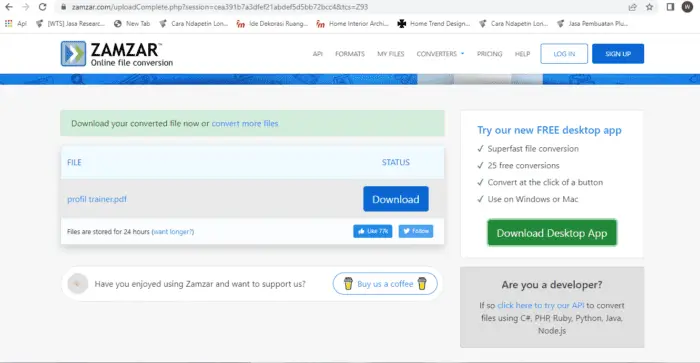PowerPoint formats, both PPT and PPTX, are generally not universally compatible with other devices other than the ones with the program installed. In everyday terms, you can’t immediately open the file on your brand new phone right away — you need to download a special app for it.
The most widely known format for all devices is PDF. It’s simple, works on any platform, and its converter is everywhere. So, in this guide we will learn how to convert a PowerPoint file to PDF using a free web app called Zamzar.
Step 1. Open Zamzar and get ready to upload your PDF file.
Step 2. Add a PowerPoint file by dragging and dropping it to the designated area.
Step 3. Select the output format as PDF.
Step 4. If you need an email notification for the conversion result, tick the “Email when done?” checkbox and click Convert Now.
Step 5. Wait for a moment. When the conversion is complete, don’t forget to Download it to your computer.
Pretty easy, right? You can also convert the document to something handy like JPEG or HTML if you somehow wants to open it with a browser.