Microsoft Office for iPad offers robust mobile productivity apps for documents, spreadsheets, and presentations. The Word, Excel, and PowerPoint apps are designed specifically for the iPad, with touch-optimized interfaces and capabilities to view, edit, create, and share files.
Key Features
Some of the key features of Microsoft Office for iPad include:
- Familiar Office interfaces – The ribbon interface and commands will be familiar to Office users. Features like styles, text formatting, tables, charts, images, etc. are available.
- Touch optimization – The apps have large touch targets, gestures, and other optimizations for touchscreens.
- File compatibility – Office documents retain full fidelity when viewed, edited, or shared on the iPad. No formatting or content is lost.
- Cloud connectivity – Seamlessly connect to services like OneDrive, SharePoint, and Teams to access files.
- Apple pencil support – Optionally use an Apple Pencil for drawing, annotations, etc.
- Track changes – Collaborate with others by tracking changes as you co-author documents.
- PDF handling – Create, annotate, sign, and convert PDFs on the iPad.
Microsoft Word for iPad
Word for iPad provides robust word processing capabilities. The interface will be very familiar to Office users:
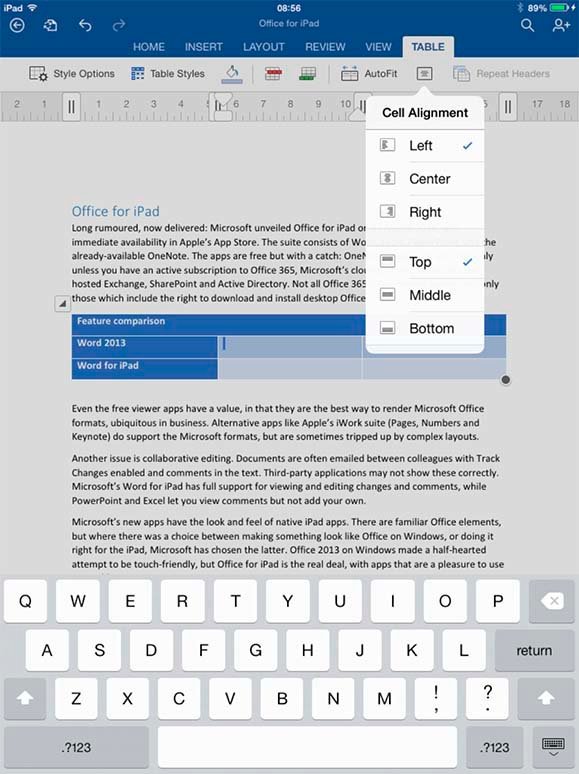
Key Word features:
- Format text with styles, colors, highlights, hyperlinks, bullets, numbering, etc.
- Insert tables, images, shapes, text boxes, headers/footers, equations, and more
- Review and track changes to collaborate with others
- Define words and translate text without leaving Word
- Save files locally or to cloud services like OneDrive
- Share files via email, AirDrop or other apps
Microsoft Excel for iPad
Excel for iPad offers full spreadsheet editing and analysis features:

Key Excel features:
- Create complex formulas and functions
- Build financial, statistical, logical formulas
- Insert charts, tables, graphs, images
- Format cells, ranges, tables
- Sort, filter, slice data
- Use conditional formatting
- Leverage Excel templates
- Import data from photos
- Transform tables into charts instantly
Microsoft PowerPoint for iPad
PowerPoint for iPad helps you easily create and edit presentations:
PowerPoint for iPad interface
Key PowerPoint features:
- Build presentations using various layouts
- Insert text, images, shapes, charts, tables
- Animate slide content
- Present slides with touch gestures
- Use PowerPoint Designer to enhance layouts
- Collaborate with others in real-time
- Add notes and comments
- Save locally or to the cloud
Getting Started
Getting started with Microsoft Office on an iPad is easy. Simply download the Word, Excel, PowerPoint, and other Office apps for free from the App Store. You can view, create, and edit documents for free or unlock full editing features with an Office 365 subscription. With an iPad Pro and accessories like a keyboard and Apple Pencil, Microsoft Office provides a powerful mobile productivity suite for documents, spreadsheets, presentations, and more – whether at home, in the office, or on the go.
So download the Office apps and boost your productivity with robust, touch-optimized versions of Word, Excel, PowerPoint, and other Office apps designed specifically for your iPad.





