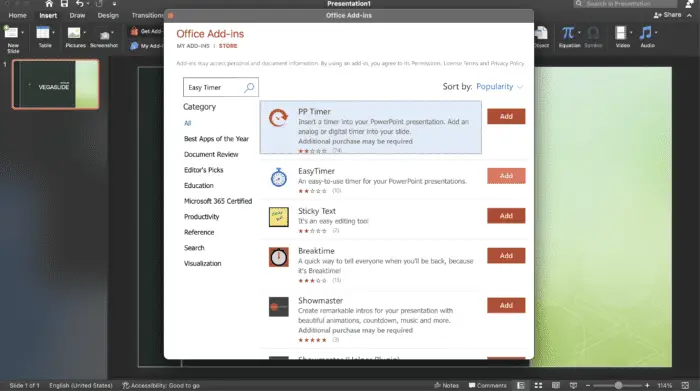Microsoft PowerPoint and Google Slides are two of the most popular presentation software tools used today. But which one should you choose for creating and delivering presentations? Here is a detailed comparison of the key features and differences between PowerPoint and Google Slides to help you decide which is better suited for your needs.
Overview and Background
PowerPoint, created by Microsoft, has been the dominant presentation software since it was first introduced in 1987. It is included in the Microsoft Office suite and available as a one-time purchase or via an Office 365 subscription.
Google Slides, on the other hand, was launched in 2006 as part of the free Google Workspace productivity suite. Being a newer cloud-based tool, Google Slides offers collaborative features that allow multiple users to work on presentations in real-time.
Both tools can be used to create visually compelling presentations complete with text, images, video, charts, animations, and more. But they differ in some key capabilities.
Ease of Use
When it comes to usability, Google Slides has a slight edge being a lightweight and intuitive web-based tool. The simple and uncluttered interface makes it easy for beginners to create presentations quickly.
PowerPoint has a steeper learning curve due to the breadth of features it offers. But for experienced users already familiar with the Office suite, PowerPoint may feel more natural to use.
Features and Customization
PowerPoint provides richer features for creating professional, customized presentations. You have finer control over design elements like fonts, layouts, transitions and can insert complex charts or SmartArt graphics.
The features in Google Slides are more basic and less customizable by comparison. But it covers all the fundamentals for building clean and visually appealing slides.
Collaboration and Sharing
Google Slides is the clear winner when it comes to real-time collaboration. Multiple users can simultaneously edit slides and see changes in real-time, allowing for seamless teamwork. Presentations can also be easily shared via link or email.
In PowerPoint, collaboration relies on sharing presentations back and forth or using co-authoring that has some limitations. But it also enables offline collaboration by allowing others to work on slides separately.
Accessibility
A major advantage of Google Slides is that presentations can be accessed on any device with an internet connection, making it great for on-the-go work. You can view and edit slides on phones, tablets or laptops through the mobile apps or web browser.
PowerPoint presentations reside on your local storage, restricting access to the devices it is installed on. The PowerPoint mobile app allows viewing only unless you upload presentations to the cloud.
Offline Use
PowerPoint takes the lead for offline usage. Presentations are natively stored on your hard drive allowing full access to view, edit, save slides without an internet connection.
Google Slides being a cloud-centric tool requires constant connectivity. Without internet access, you cannot view or make changes to presentations stored in Google Drive.
Pricing and Plans
Google Slides is free to use with limited storage. Paid plans start at $6 per month for additional storage space and advanced features.
PowerPoint requires upfront payment—a standalone license costs $139.99 or it is included in Microsoft 365 plans starting at $6.99 per month per user.
Templates and Media
Both tools provide professionally designed templates to help create presentations quickly. Google Slides offers more contemporary and visually impactful templates suitable for modern audiences.
PowerPoint shines in its extensive media support. Inserting photos, video, audio, charts, diagrams is more seamless compared to Google Slides. You can also easily animate slides with complex transitions and motion effects.
Final Verdict
So when should you use Google Slides over PowerPoint and vice versa?
Choose Google Slides if you want:
- Easy real-time collaboration
- Accessibility from any device
- Contemporary templates
- Cost-effectiveness
Go with PowerPoint for:
- Richer features and customization
- Advanced design capabilities
- Smooth offline usage
- Superior media support
Ultimately, assessing your specific needs and priorities will determine which tool best fits your presentation goals. Both Google Slides and PowerPoint have their individual strengths making them popular choices among professionals and businesses today.