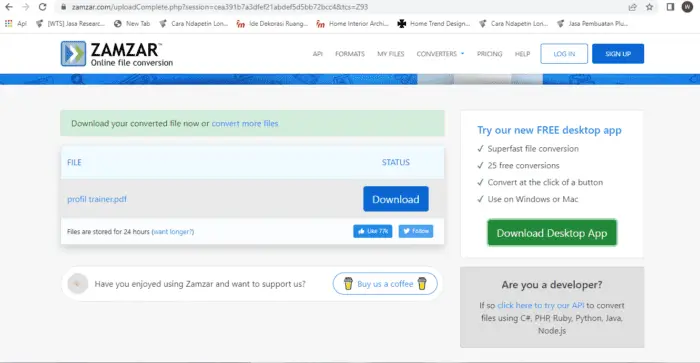The “Package for CD” feature in PowerPoint allows you to easily package a presentation along with all necessary files so it can be viewed on another computer, even if PowerPoint is not installed. This feature copies the presentation file, linked media files, embedded fonts, and other required files into a folder or onto a CD/DVD so the presentation can be viewed with everything intact.
Benefits of the Package for CD Feature
There are several key benefits of using the Package for CD feature in PowerPoint:
- Portability – Packages the presentation into a portable format that can be viewed on any computer without needing PowerPoint installed. The included PowerPoint Viewer allows playback without PowerPoint.
- Self-contained – Copies all necessary files like videos, images, fonts, etc. into the package so the presentation has everything it needs to run properly on another computer.
- Easy sharing – Allows you to easily share the packaged presentation with clients, colleagues, friends without worrying about missing files or fonts.
- Useful for presenting – Great for when you need to present using someone else’s computer and want to ensure your presentation displays properly.
How to Package a Presentation for CD
Packaging a presentation in PowerPoint is simple:
- Open the presentation file
- Click File > Export > Package Presentation for CD
- In the Package for CD dialog box:
- Name the CD
- Select options like including fonts, linked files, etc.
- Click Package for CD
- Choose to copy files to a CD/DVD or folder location
PowerPoint copies all necessary files into the package. You can then copy or burn the package to a CD/DVD or external drive.
Tips for Packaging Presentations
Here are some useful tips:
- Use common fonts like Arial or Times New Roman to ensure wide compatibility.
- Embed media files like videos and images to include them in the package.
- Use relative file paths instead of absolute paths for linked files.
- Inspect for private data using the option in the dialog box.
- Answer Yes if asked about including linked files.
- Test the packaged presentation before presenting to check everything works properly.
Presenting from a Packaged Presentation
To present from a packaged presentation:
- Copy the package to a CD/DVD or USB drive
- Insert/connect the drive to the presentation computer
- Browse to the drive and launch the
Setup.exefile - The PowerPoint Viewer will launch and open the presentation
- Click through the presentation as required
The presentation will now play properly with all fonts, images, videos etc. included in the package.
Conclusion
The Package for CD feature is an invaluable tool in PowerPoint. It allows you to reliably share presentations without worrying about missing files, fonts, or compatibility issues. By packaging everything neatly into a folder or CD/DVD, you can confidently present, share, and distribute your presentation knowing it will display perfectly on any computer.