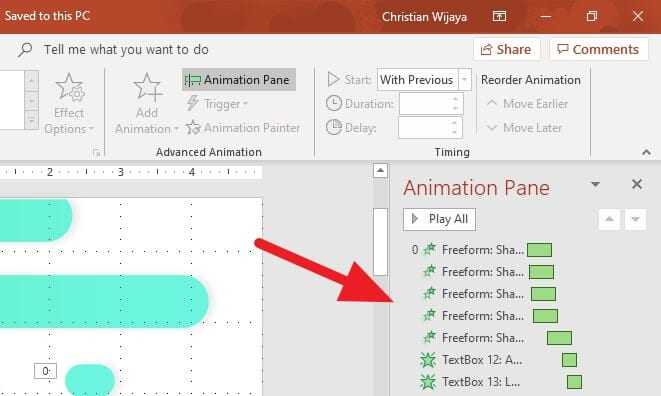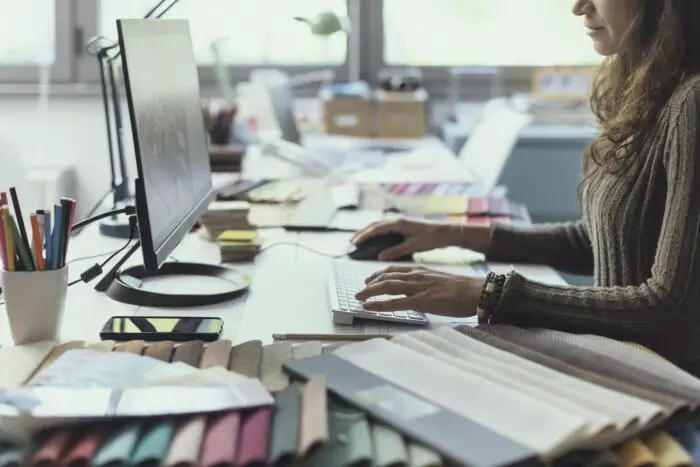A PowerPoint deck refers to a collection of slides that make up a presentation. It is created using Microsoft PowerPoint or alternative presentation software like Google Slides or Apple Keynote.
What is a Slide Deck?
A slide deck and a PowerPoint deck refer to the same thing – a group of slides that comprise a full presentation. The term “deck” comes from the old days when presentations were made using physical translucent slides that were literally stacked in a pile like a deck of cards.
Nowadays, slide decks are digital files, but the name has stuck around. Some key things to know:
- A PowerPoint slide deck is a set of slides organized together to tell a story or convey information.
- Each individual slide contains one key message, data point, or talking point.
- The slides build on each other to support the overarching narrative or message.
Key Components of a Slide Deck
An effective PowerPoint deck contains the following elements:
Consistent Branding and Design
- Use the same color scheme, font styles, logos throughout
- Create a cohesive look and feel
Limited Text
- Include only key phrases, statistics, quotes
- Avoid big blocks of text
- Use images alongside text
Quality Visuals
- Photographs, charts, graphs, illustrations
- Ensure high resolution with good color
- Credit sources
Clear Structure
- Organize content logically
- Use slide titles, transitions, animations judiciously
Concise Messaging
- Focus each slide around one key idea
- Summarize complex data
Types of Slide Decks
There are a few common types of PowerPoint decks, each serving a different purpose:
1. Business Pitch Decks
Pitch decks are used by startups and businesses to secure investments from venture capitalists and angel investors. They summarize the business model, product offering, team credentials, and growth potential.
Key Features:
- Typically 8-15 slides
- Catchy design
- Convincing data and financial projections
- Strong call to action
2. Internal Presentation Decks
These decks are used by managers and executives within a company to provide updates, share ideas and proposals, offer training, and more.
Key Features:
- More detailed than external decks
- Include organizational context
- Data-driven
- Visually straightforward
3. Sales/Marketing Decks
Sales and marketing teams use PowerPoint presentations to showcase products, explain services, build credibility, and persuade potential customers.
Key Features
- Highlight product benefits
- Use customer testimonials
- Clean, polished design
- Strong branding
How to Create a PowerPoint Presentation
Follow these steps to build an impactful PowerPoint deck:
1. Define your purpose
- Who is your target audience?
- What do you want them to think/feel/do after your presentation?
**2. Develop key messages **
- Limit to 3-5 main points
- Consider what will resonate most with your audience
3. Storyboard content
- Outline the narrative
- Identify data to support key messages
4. Design visually appealing slides
- Use slide templates
- Incorporate graphics
- Maintain clean style
5. Organize slides logically
- Lead with strongest messages
- Build momentum and interest across deck
6. Practice presentation
- Refine content, slides, delivery based on practice runs
- Time yourself
PowerPoint Presentation Tips
Here are some best practices to create compelling PowerPoint decks:
- Limit text – Use concise phrases instead of full sentences
- Prioritize visuals – Charts, images, graphics over walls of text
- Use slide templates – Professionally designed templates save time
- Maintain consistency – Stick to one or two font styles and color schemes
- Lead with key messages – Grab attention with most important points first
- Use slide numbers – Helps presenters and audience track progress
- Check accessibility features – Use tools to ensure inclusive design
- Practice with slides – Refine timing, delivery, and flow based on practice
Conclusion
A PowerPoint deck allows presenters to communicate ideas visually and persuasively to an audience. An effective slide deck is focused, cohesive, balanced, and designed effectively. Following PowerPoint best practices for content, structure, visual appeal, and public speaking delivery can elevate your next presentation. With compelling slides and confident delivery, you can convey key messages and make a lasting impact on any audience.