Hi there! If you’re like me, you probably have some awesome Keynote presentations that you want to share with your friends or colleagues who use PowerPoint. But how do you convert Keynote to PowerPoint without a Mac?
What is Keynote?
Keynote is a software that allows you to create and present slideshows on your Mac. You can use Keynote to design professional-looking presentations with animations, transitions, charts, images, videos, and more. Keynote also lets you collaborate with others in real-time, share your slides online, and control your presentation with your iPhone or iPad. Keynote is part of the iWork suite of productivity apps, along with Pages and Numbers.
How to convert Keynote to PowerPoint for free
1. Go to CloudConvert and click on Select File.
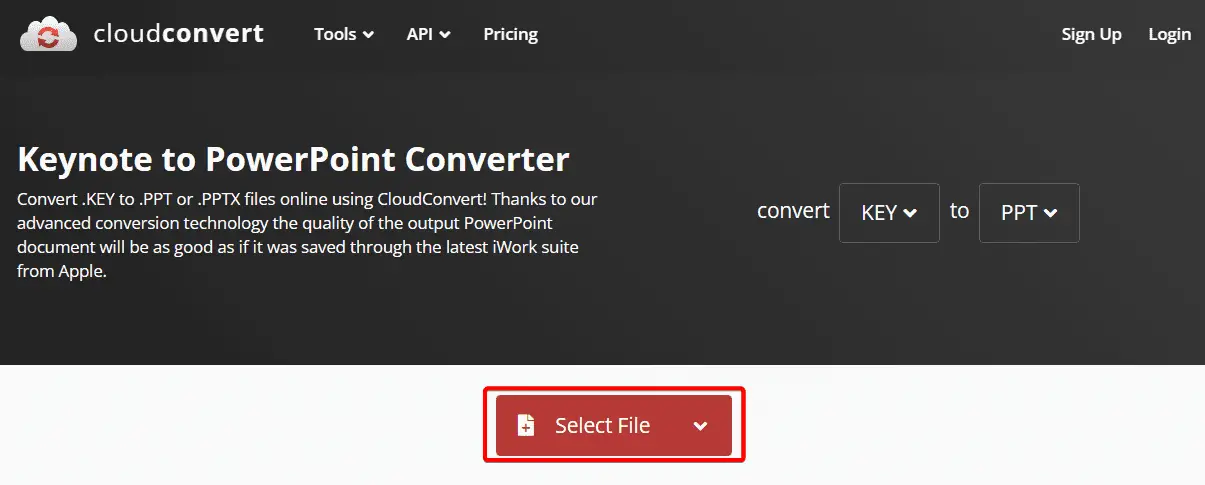
2. Select the file and click Open.
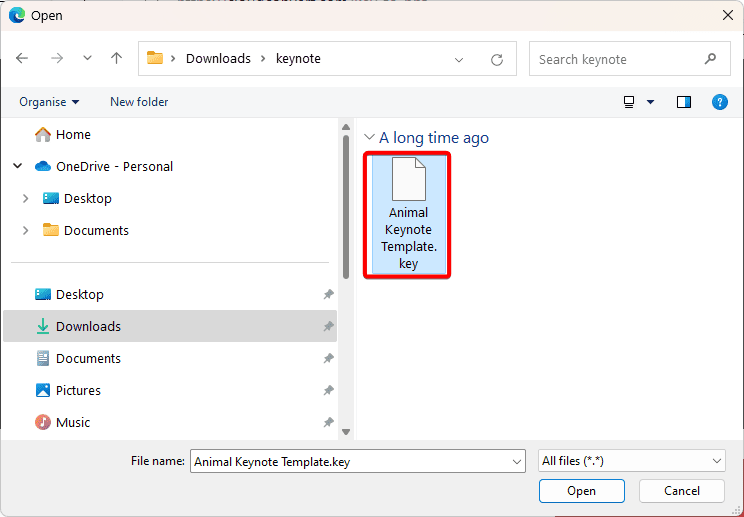
3. You can choose PPT or PPTX as the output format.
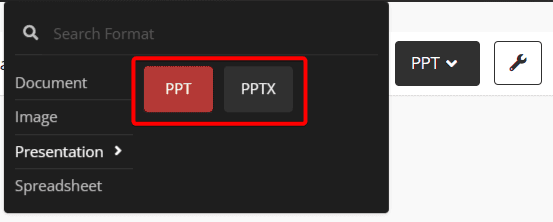
4. Click on Convert and wait for the conversion to finish.
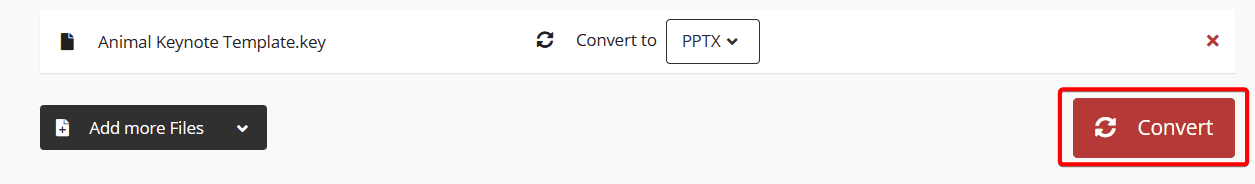
5. You can download your PowerPoint file.
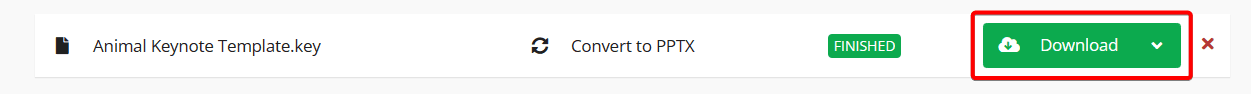
Now you can open it with any PowerPoint viewer or editor and enjoy your slides.
FAQ
Can I open the Apple keynote in PowerPoint?
Yes, you can open an Apple Keynote presentation in PowerPoint. If you can access a Mac or iOS device with Keynote installed, you can export the Keynote presentation into a PowerPoint document. To do this, launch the Keynote app, then open the presentation. Select File > Export to > PowerPoint. If you can’t access a Mac or iOS device with Keynote installed, you can use free online file format converter tools like Cloudconvert to convert the .key file to .pptx or .ppt.
Can you use Keynote without a Mac?
Yes, you can use Keynote without a Mac. You can use Apple’s iWork suite for iCloud to access Keynote through a web browser on a Windows PC. To do this, you must create an Apple ID, then login to your iCloud account using a web browser and click on the Keynote app.




