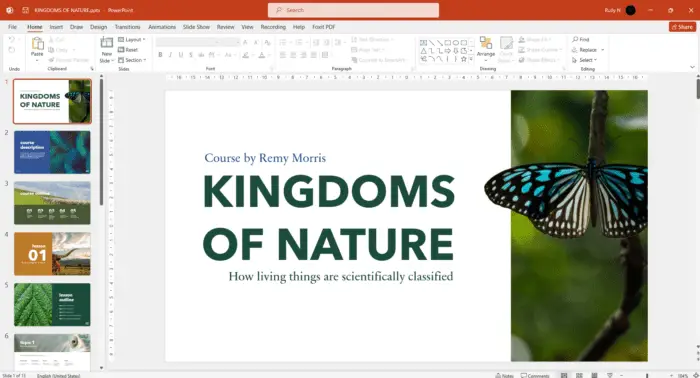An agenda slide is often the first slide in a PowerPoint presentation, outlining the key topics to be covered. While it may seem simple, crafting an effective agenda slide is crucial for engaging your audience and setting the stage for a compelling presentation.
Why the Agenda Slide Matters
A strong agenda slide:
- Provides an overview of presentation topics
- Gives structure and flow to your content
- Keeps the audience oriented as you present
- Allows you to track timing and progress
- Sets expectations so viewers can follow along
Without an informative agenda, audiences may feel lost as you jump between topics. A boring agenda slide can also cause them to disengage right from the start.
Elements of an Impactful Agenda Slide
Follow these best practices when designing your slide:
Concise, Scannable Text
- Use short phrases and keywords for agenda items rather than full sentences
- Limit to 5-7 key topics to avoid overwhelming readers
- Utilize bullet points, numbers, or icons for scannability
Visual Design Elements
- Incorporate graphics, icons, photos to make text pop
- Use shapes, lines, dividers between sections
- Leverage color coding for categories of information
A Clean, Organized Layout
- Present information in a logical sequence
- Align elements and utilize white space effectively
- Format slide to match brand style for professional look
Creative Agenda Slide Ideas
Beyond basic text and bullets, leverage these creative ideas to make your agenda memorable:
Timeline Layout
Use a horizontal timeline to indicate chronological progression of topics. This conveys flow.
Circular Diagram
Arrange agenda items radially around a central topic to highlight connections.
Roadmap Graphic
Incorporate a theme like a path or compass to lead the audience on your content journey.
Link to Sections
Hyperlink agenda items to jump straight to those slides when presenting.
Agenda Slides for Meeting Management
Agendas also provide helpful organization during meetings:
- Track Changes: Update agenda slides to reflect shifting priorities in real-time.
- Pace Discussions: Time each section according to agenda to keep on track.
- Reorient Participants: Refer back to agenda slide to refocus off-topic conversations.
Tools and Templates
Dedicated PowerPoint templates with pre-designed agenda slide layouts make your job easier. Sites like SlideUpLift and SlideGeeks offer a wide variety to choose from.
The agenda slide sets the foundation for an impactful presentation. With these tips, tricks, and tools, you can craft agenda slides that effectively engage your viewers and lend structure to your content flow.