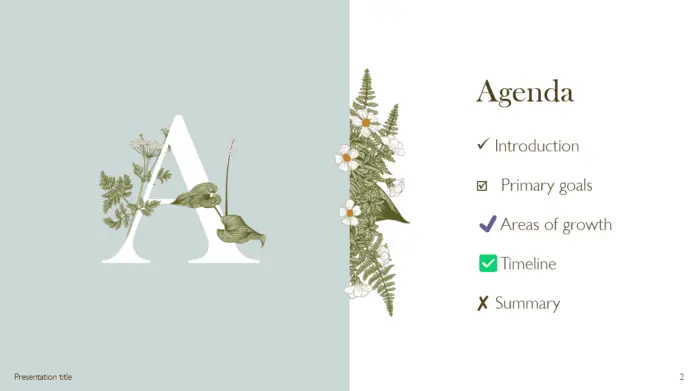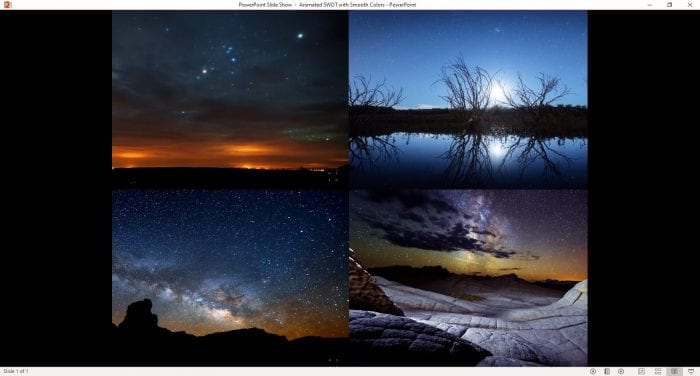Converting PowerPoint (PPT/PPTX) presentations to Apple’s Keynote format is straightforward for Mac users. Keynote can directly open and convert PowerPoint files.
Open PowerPoint File in Keynote
To convert a PowerPoint presentation to Keynote, follow these steps:
- Open the Keynote app on your Mac.
- Go to File > Open.
- Browse and select the PowerPoint (PPT/PPTX) file you want to convert.
- Keynote will now begin converting the presentation. This may take a few moments depending on the size of the file.
Once completed, Keynote will open the converted presentation and you can save it as a Keynote file.
Review and Edit Presentation
After conversion, review your presentation thoroughly in Keynote before finalizing:
- Check formatting: Some text formatting like fonts, sizes, colors may not convert properly. Adjust if needed.
- Review slide layouts: Layouts might shift a bit. Adjust and align elements properly.
- Check animations: More complex animations may not work. Simplify if needed.
- Play media files: Ensure embedded audio/video files play properly after conversion.
- Review master slides: Check fonts, colors, and branding elements on master slides.
- Save Keynote copy: Finally save your presentation in Keynote format (
.keyor.keynote) once you finish reviewing.
Alternative Ways to Convert
Here are some alternative options for PowerPoint to Keynote conversion:
Use Online Converters
Several free online tools like CloudConvert, Zamzar, FileZigZag etc can convert PPT/PPTX files to Keynote format. Simply upload your PowerPoint file and download the converted Keynote file.
Export PowerPoint as Images
You can also export your PowerPoint slides as images (PNG/JPG) first. Then import these images into a new Keynote presentation. This method reliably converts complex animations and slide transitions.
Use iWork for iCloud
If you have an iCloud account, use iWork for iCloud web apps to open the PowerPoint file. It will be converted to Keynote online automatically. Then download the Keynote file to your Mac.
Tips for Smooth Conversion
Follow these tips for best results when converting PowerPoint files to Keynote:
- Simplify animations/transitions in PowerPoint before converting to avoid issues.
- Use common fonts like Arial, Times New Roman, Verdana etc. Avoid using rare, custom fonts.
- Embed media files directly into the PPT rather than link to external files.
- Reduce PPT file size by compressing images and videos. This speeds up conversion.
- Always review thoroughly after conversion to catch any layout/formatting issues.
Convert Keynote to PowerPoint
You can also go the other way and convert Keynote presentations to PowerPoint. Just export the Keynote file to PowerPoint format (.pptx).
- Open the Keynote file and go to File > Export to > PowerPoint.
- Choose export options and click Next.
- Select location to save the PowerPoint file and click Export.
This preserves most of the original formatting, slide transitions and animations during conversion to PowerPoint.