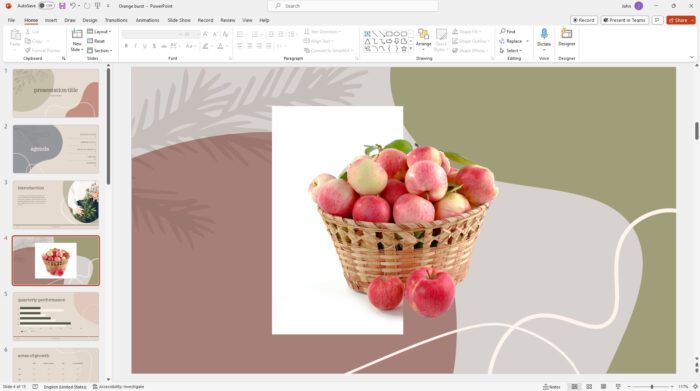Converting PowerPoint presentations to PDF is important for students and teachers in school environments. PDF files are more portable, secure, and widely compatible across devices and operating systems compared to PPTX files. WPS Office provides an easy way for students and teachers to convert PowerPoint presentations to PDF format.
Benefits of Converting PowerPoint to PDF
Here are some of the main benefits of converting PowerPoint presentations to PDF instead of distributing the original PPTX files:
- Portability – PDF files look exactly the same and maintain all formatting, images, animations, etc when viewed on any device with a PDF reader installed. PPTX files can sometimes change appearance across devices and operating systems.
- Security – PDF files can be password protected and encrypted to prevent unauthorized access or editing of the content. PPTX files have no built-in security features.
- Compatibility – The PDF format can be viewed on any laptop, phone, or tablet without needing PowerPoint installed. This makes sharing presentations easy for both students and teachers.
- Reduced File Size – Converting PPTX files to PDF often greatly reduces file size, making the presentations easier to share via email and cloud storage. This helps students avoid exceeding storage quotas.
- Digital Archiving – PDF files can be digitally archived for long term storage more reliably than the proprietary PPTX format. Converting presentations to PDF is great for portfolios.
WPS Office Overview
WPS Office is a free, open source office suite for Windows, Mac, Linux, iOS and Android. It is fully compatible with Microsoft Office file formats. Here are some key features of WPS Office:
- Word processor (WPS Writer)
- Presentation tool (WPS Presentation)
- Spreadsheet app (WPS Spreadsheet)
- Built-in PDF converter
- Supports PPT, PPTX, DOC, DOCX, XLS, XLSX and many other formats
- Free basic version and paid Premium version with more features
- Available as desktop application and mobile app
The built-in PDF converter provides an easy way for students and teachers to export PowerPoint presentations to PDF format while working within WPS Office.
Step-by-Step Guide to Convert PPT to PDF with WPS
Follow these simple steps to convert a PowerPoint presentation to a PDF file using WPS Office:
On Windows/Mac
- Open the PowerPoint presentation in WPS Presentation
- Click on “File” and select “Export To” then click “PDF”
- Select the folder location and file name to save the converted PDF file
- Click “Save” to export and convert the PPTX presentation to PDF format
On Mobile Devices
- Install the WPS Office app on your Android, iOS or iPadOS device
- Open the WPS Office app and access the PowerPoint presentation
- Tap on the “More” menu icon in the top-right
- Choose “Export as PDF” from the menu
- The presentation will then be converted and saved as a PDF file in your local storage
The PDF conversion process preserves all slides, text, images, shapes, animations, and slide transitions. Hyperlinks also remain clickable within the converted PDF file.
WPS PDF Converting Features for Students
WPS Office has helpful PDF conversion capabilities tailored to students:
- Batch converting – Students can convert multiple PPT files to PDF at the same time
- Annotations preserved – Any annotations, drawings, tags, or notes made on slides are retained in the exported PDF
- Reduced file size – Compression techniques reduce file size to save on storage space quotas
- Encrypt PDF – Add password protection to restrict access and editing of graded presentations
- Easy sharing – Smaller PDF file sizes make sharing via email, AirDrop and cloud drives easier
These useful features allow students to collaborate using PDF versions of their presentations easily across devices.
Benefits of WPS Office for Teachers
Here are some of the key advantages of using WPS Office for teachers:
- Free – The basic WPS Office suite is free for anyone to download and use with no licensing costs
- Compatible – It works seamlessly with Microsoft PowerPoint and Office file formats
- PDF Export – Easy PDF conversion helps teachers share presentations with students
- Cloud Sync – Presentations and documents can be stored and synced via cloud storage services
- Multi-platform – Available across all student and teacher devices – Windows, Mac, iOS, Android
- Familiar interface – Looks and functions similar to Microsoft Office so easy to transition to
By leveraging WPS Office’s free PDF conversion tools, teachers can easily share PowerPoint presentations with entire classes for annotation, collaboration and grading.
Conclusion
Converting PowerPoint files to secure and portable PDF documents is essential for both students and teachers in school environments. WPS Office provides a free, easy way to export PPTX presentations as PDFs across desktop operating systems and mobile devices while maintaining full formatting and functionality. Students benefit from reduced file sizes for storage and collaboration while teachers can securely share presentations with entire classes simultaneously. With just a few clicks, WPS Office enables seamless PowerPoint to PDF conversion right within its familiar Office suite interface.