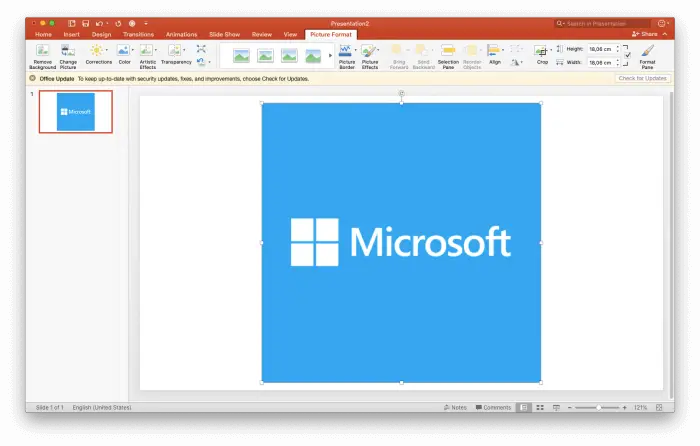- Incompatible video format or codec – PowerPoint 2010 has limited support for video formats and codecs. Common issues are with MP4, MOV, and trimmed videos.
- Corrupt or damaged video file – The video itself could be corrupt or incomplete, preventing PowerPoint from playing it properly.
- Missing codecs on the computer – Certain codecs like H.264 may be missing that are needed to play modern video formats.
- Large file size – Presentations with large, high-resolution video files can fail to play properly.
- Flash dependency issues – Playing YouTube videos relies on Flash which is no longer supported.
Solutions
- Convert videos to recommended WMV format with supported codec.
- Repair corrupt video files using a video repair tool before inserting into PowerPoint.
- Install missing codecs like K-Lite Codec Pack.
- Optimize media compatibility which converts videos to supported format.
- Upgrade to newer Office version like Office 365 that has better multimedia support.
- For YouTube videos, insert link instead of embedding Flash-based video.
- Check for network connectivity issues if linking to online videos.
- Reduce number of effects on embedded videos.
- Ensure hardware acceleration is enabled in PowerPoint options.
The most effective solution is likely upgrading to a newer Office version or using a video repair tool for corrupt files. Checking video format compatibility and installing additional codecs may also help resolve certain issues.