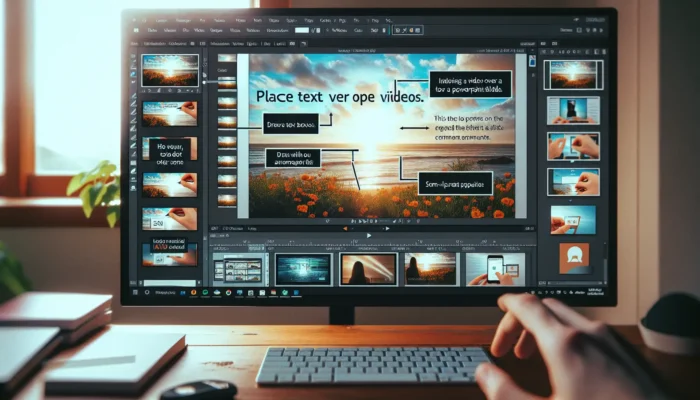In my previous article about adding a slide number to PowerPoint slides, I mentioned that each number can only be edited individually — meaning that if you want to remove all of them, you have to clean it manually.
But, you don’t have to do that. Removing slide numbers in PowerPoint is not that hard. In fact, the process is pretty much similar when you adding them.
Here’s how to remove slide numbers easily!
1. Launch the PowerPoint file that you want to remove its slide numbers.
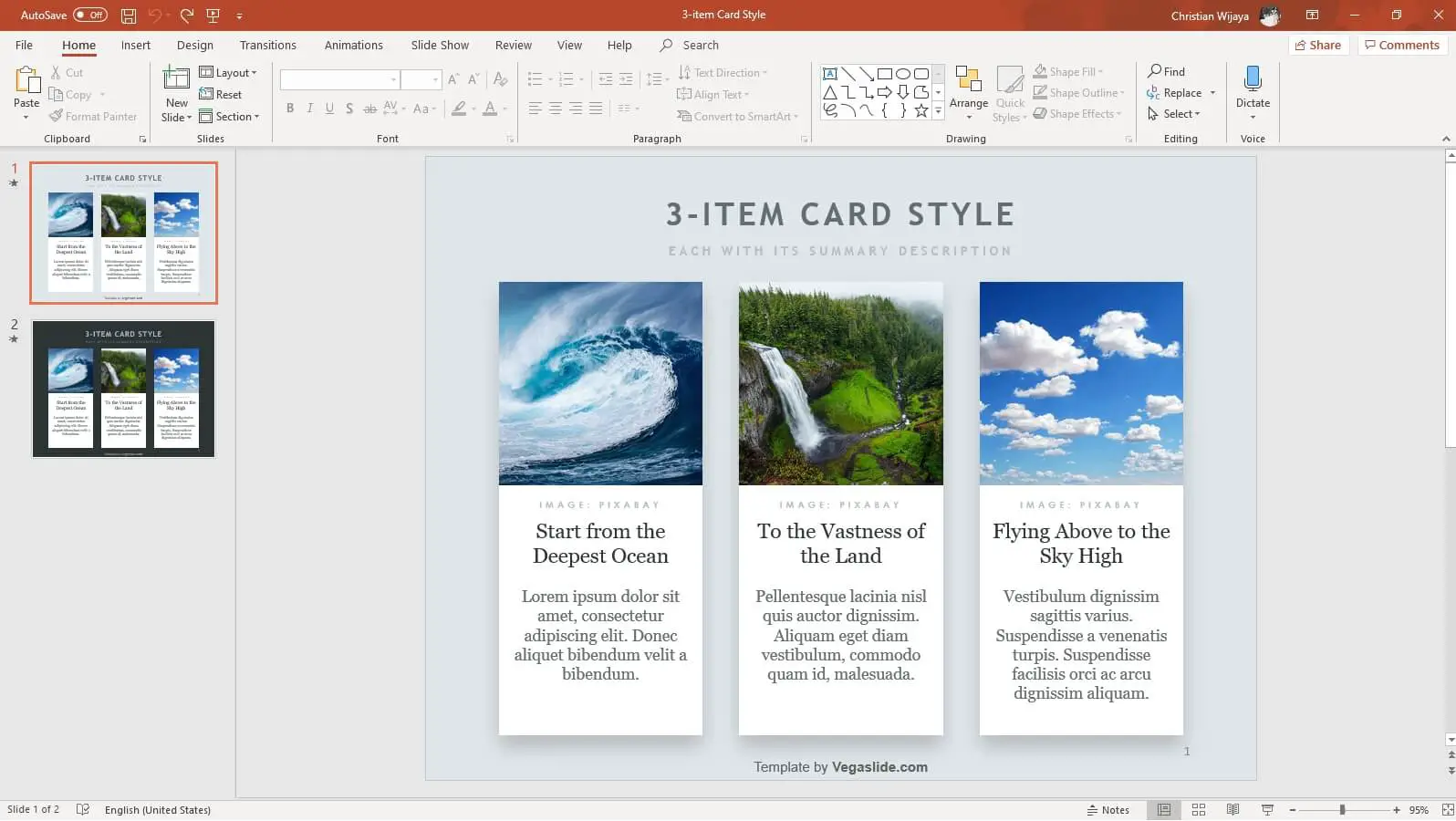
2. Go to the Insert menu.
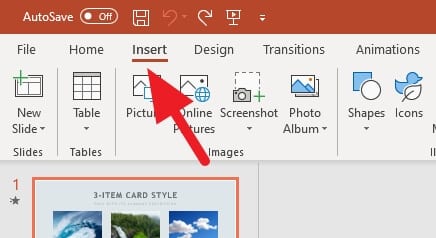
3. Select Slide Number.
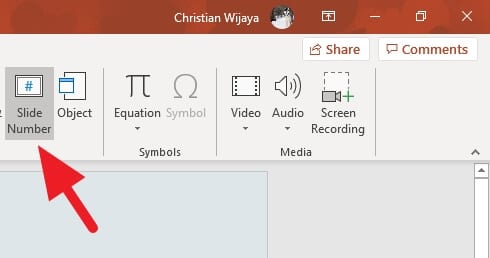
4. Uncheck Slide number, then Apply to All.
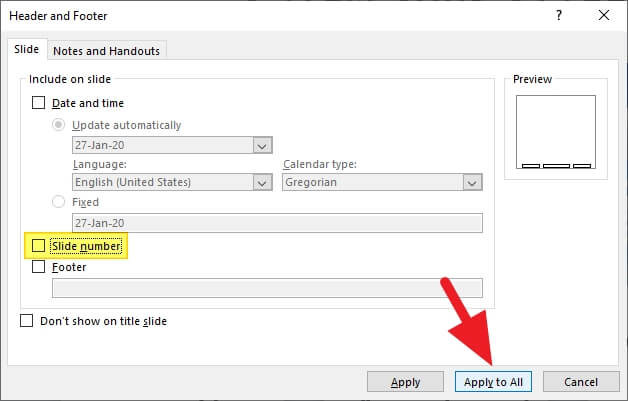
5. The slide numbers are gone now.
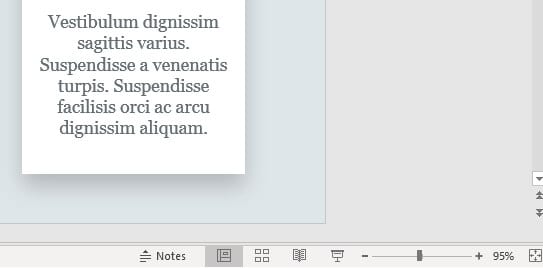
However, if you only click the “Apply” button on the #4 step, it only a slide number on the current slide. It may be useful on the slide you want it to clean from a slide number.