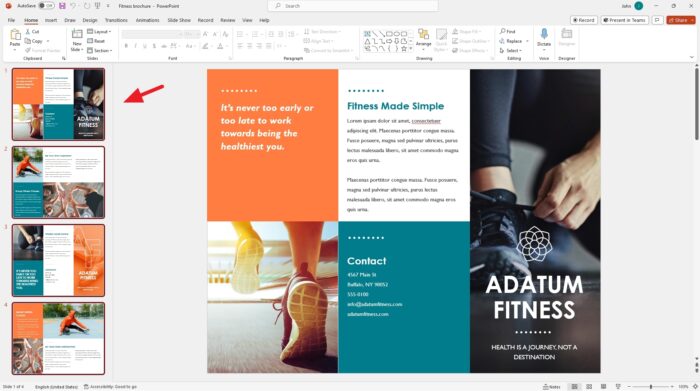If you’re working on a PowerPoint presentation, you may need to select all slides at once to perform an action on them, such as moving, deleting, or rearranging them. In this article, I’ll show you how to select all slides in PowerPoint, along with multiple slides, so you can work more efficiently.
I’ll also cover some tips and tricks for using PowerPoint effectively. Whether you’re a Windows or Mac user, this article will help you select all slides in a few clicks.
Table of Contents
Selecting all slides with mouse clicks
1. First, click on any slide thumbnail.
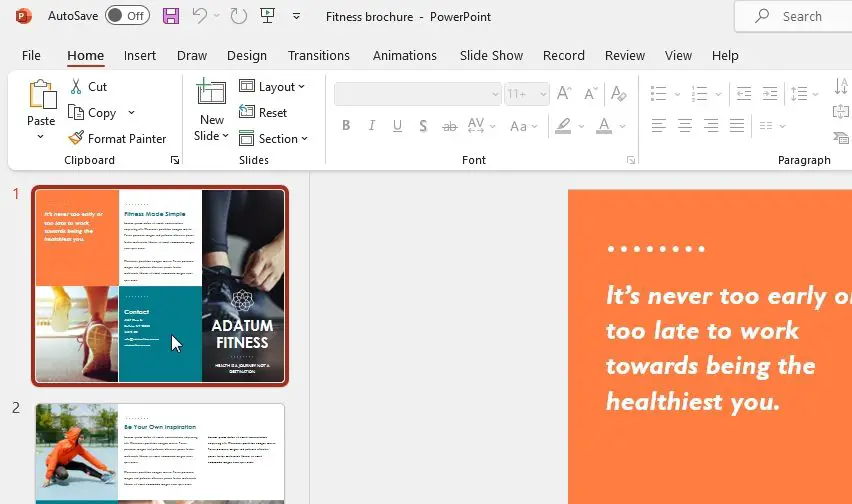
2. Then, under the Home menu, go to Select and click Select All.
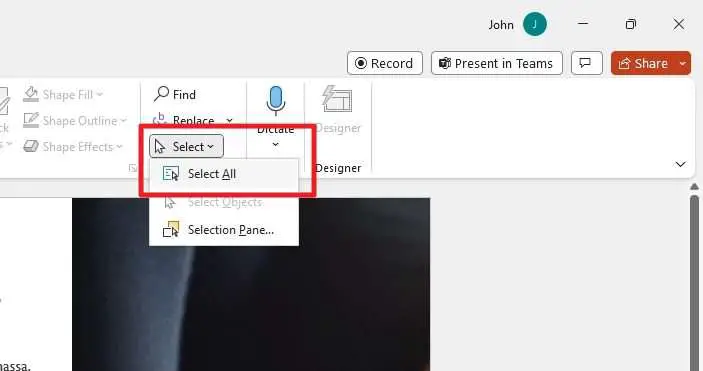
3. All of the slides will be selected (highlighted in orange).
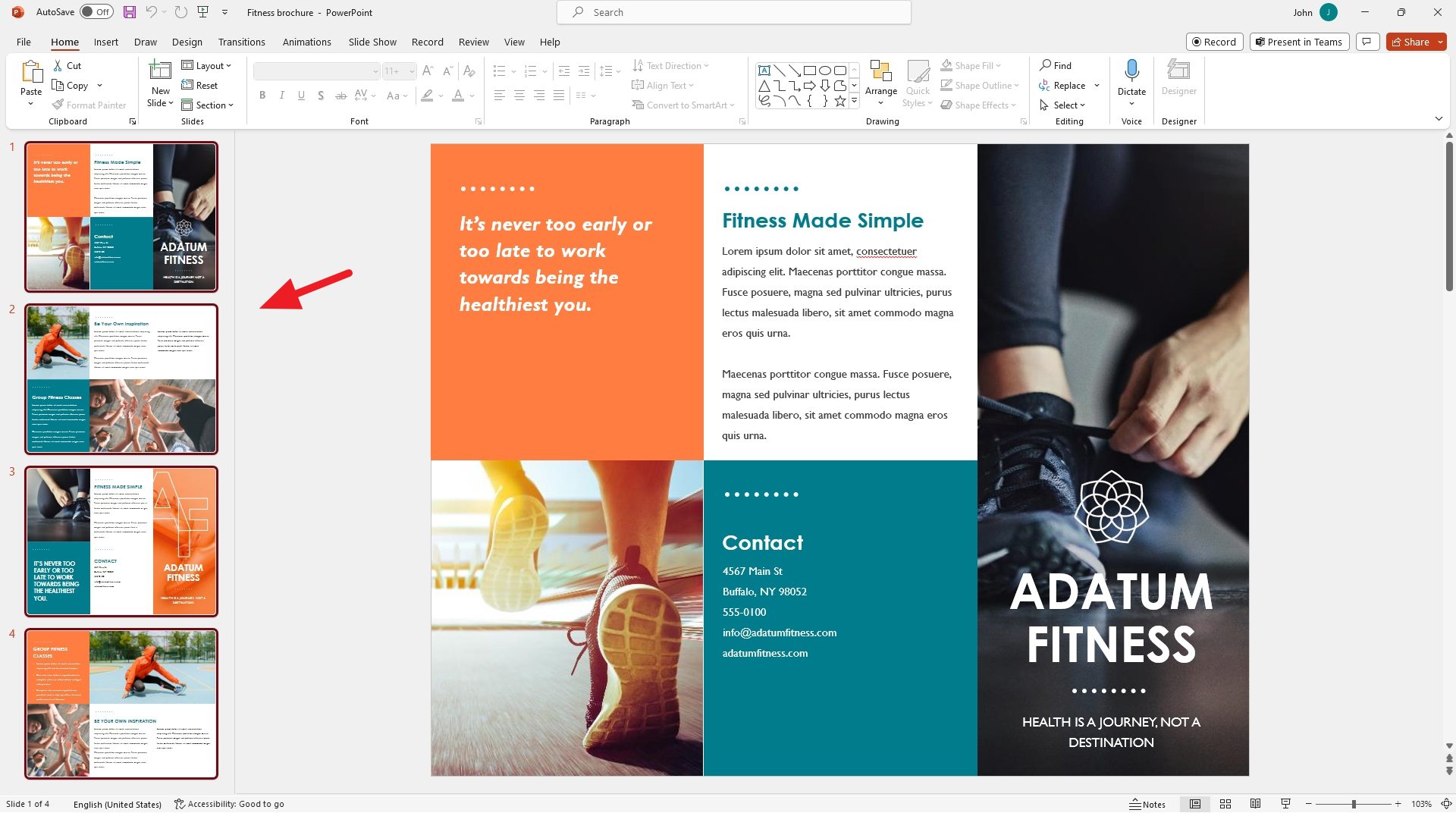
Selecting all with a keyboard shortcut
Using a keyboard shortcut is arguably the fastest way to achieve many tasks, including for selecting all slides. To use this method, click on any slide thumbnail first and then press the Ctrl+A keys on the keyboard. If you are on Mac, it’s Command+A.
Alternatively, you can click on the first slide, press Shift, and then press the cursor down button until you get to the last slide
How to select some of the slides

If you want to select some but not all slides, press and hold the Ctrl key or Command on Mac, and then click each slide thumbnail you want to include in your selection. Additionally, the Shift+Click combination is useful when selecting multiple slides in a row.
And that’s basically it. While you are here, you might want to learn how to select objects like text boxes and shapes in PowerPoint to help the editing process faster.
Frequently Asked Questions
What is the shortcut to selecting all slides in PowerPoint?
To select all slides in your PowerPoint presentation, press Ctrl+A (Windows) or Command+A (Mac). Alternatively, to select multiple consecutive slides, click the first slide, press Shift, and then click the last slide that you want.
How do you select multiple slides in PowerPoint?
To select multiple non-sequential slides, press Ctrl (Windows) or Command (Mac), and then click each slide that you want. Or for sequential slides, you can click on the first slide, press Shift, and then click the last slide
How do I select all slides in PowerPoint and copy them?
To copy all slides, press Ctrl+A on Windows or Command+A on Mac to select all slides, and then press Ctrl+C or Command+C to copy them to the clipboard.