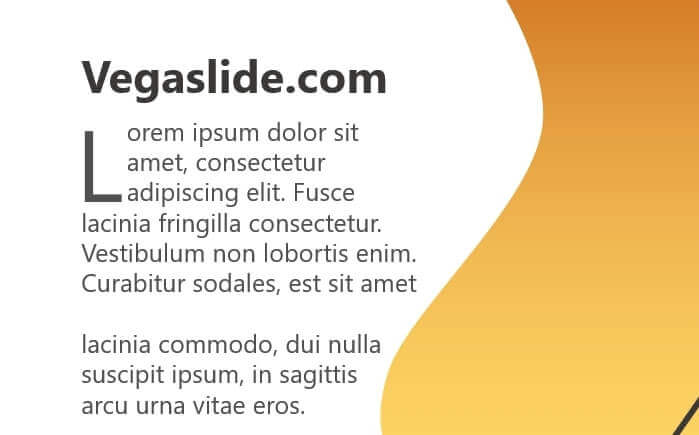A PowerPoint slide is a single page or screen within a presentation. A presentation consists of multiple slides arranged in a sequence. Each slide typically focuses on one key point and contains related visuals and text.
What is a Slide?
A slide is the basic building block of a PowerPoint presentation. It is a single page that you view during a slideshow. Collectively, all the slides together form the presentation.
Some key things to know about slides:
- A slide contains visual elements like text, images, charts, and more to communicate information to your audience.
- You typically have one key message or talking point per slide.
- Slides appear one at a time during the presentation. You can transition between them manually or automatically.
Types of Slides
There are a few common slide types you’ll use in most presentations:
Title Slide
The title slide introduces your presentation and yourself. It includes:
- Presentation title
- Your name and contact info
- Company name or logo
Agenda Slide
The agenda outlines what you will cover in the presentation. It helps the audience know what to expect.
Content Slides
Content slides make up the bulk of your presentation. They deliver the key information to your audience. Text, images, charts, and other visuals support your verbal presentation.
Summary Slide
The summary slide recaps the key takeaways you want your audience to remember. It reinforces the core message.
Thank You Slide
The thank you slide wraps up your presentation and provides contact details for follow up.
Anatomy of a Slide
Though content varies widely, most slides contain some standard elements:
Slide Layout
Slide layouts in PowerPoint contain placeholders for things like titles, text, images, charts and more. They provide structure.
Theme
The theme applies color schemes, fonts, and effects consistently across all the slides.
Title
Titles clearly state the main point of the slide. They are short phrases or sentences.
Visuals
Visuals like images, charts, diagrams, and icons reinforce your verbal message.
Text
Text gives essential details and context to support the title and visuals. Use concise bullet points rather than paragraphs.
Footer
The footer can display useful details like slide numbers, date, branding, etc.
Creating Slides in PowerPoint
PowerPoint makes creating professional slides simple. Here is the basic process:
- Open PowerPoint and select a template Templates contain pre-designed slide layouts, themes, and sample content. They give you a running start on your presentation.
- Add a new slide Click the “New Slide” button on the Home tab. Choose a layout that suits your content.
- Modify the slide layout and theme Customize the theme colors, fonts, and effects. Adjust layout element positions if needed.
- Insert titles, text, and visuals Type in short, descriptive titles. Add concise text and supporting visuals like charts, tables, or images.
- Add slide transitions Transitions create motion effects as you move between slides. They should be simple and consistent.
Presentation Slides vs Presentation Decks
The terms “slide” and “deck” are sometimes used interchangeably, but there is a difference:
- Slide – A single page within a presentation.
- Deck – The entire collection of slides that make up a presentation.
So a presentation deck consists of individual slides, just like a deck of playing cards is made up of separate cards.
Key Takeaways
- A PowerPoint slide is an individual screen within a presentation containing visuals and text to present one key point.
- Several slides make up a complete presentation deck.
- There are common slide types like title, agenda, content, summary, and thank you slides.
- Slides typically have elements such as titles, text, visuals, themes, and layouts.
- PowerPoint makes it simple to create professional, branded slides using templates, themes, and layouts.
Using well-designed slides helps you effectively convey information to your audience during a presentation. Mastering slide creation is an essential presentation skill for any professional.