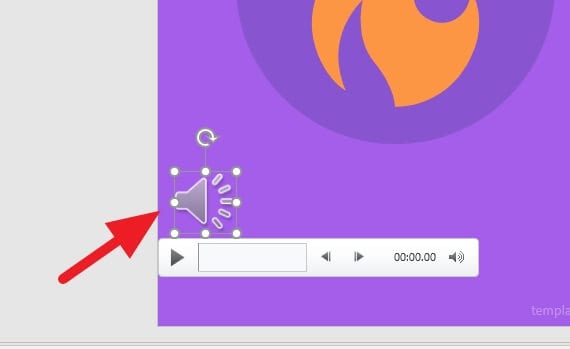Creating an effective PowerPoint presentation takes creativity and strategic planning. With the right approach, you can design beautiful slides that captivate your audience’s attention from start to finish. This article provides tips and ideas to make your next PowerPoint presentation visually appealing, easy to follow, and memorable.
Choose an Intriguing Theme
Rather than using a basic PowerPoint theme, get creative with your design. For example, make your slides look like a comic book, scrapbook, or travel brochure. Play around with unique color schemes, fonts, backgrounds, and layouts that tie into your topic. An unexpected theme grabs interest right from the first slide.
Incorporate Engaging Visuals
Well-chosen images, charts, icons, and other visual elements make content more memorable. Use high-quality graphics that enhance your ideas without distracting. Animations and transitions in moderation also help hold attention. Photos, illustrations, diagrams, and text should complement each other seamlessly.
Vary the Slide Layout
Don’t get stuck solely using basic title and bullet point slides. Mix things up by incorporating slides with images only, quotes, charts, diagrams with minimal text, and more. Changing the layout every 2-3 slides keeps the presentation dynamic.
Use Short Paragraphs and Lists
Dense blocks of text cause audiences to tune out. Break up paragraphs into digestible nuggets of 3-5 lines each. Use bullet points and numbered lists instead of long sentences whenever possible.
Add Interactive Elements
Invite participation by including polls, quizzes, discussions, or other interactive components. Letting the audience actively engage rather than passively listen improves information retention.
Insert Motivational Quotes
Relevant quotes from experts, authors, or historical figures make great stand-alone slides. A powerful quote captures attention and provides a mental break from heavy content.
Show Video Clips
Short, high-quality videos related to your topic add multimedia interest to your presentation. Videos may feature interviews, demonstrations, examples, or further explanations.
Use High-Impact Visuals
Certain types of images pack more punch than others. High-impact visuals include infographics, data visualizations, flowcharts, diagrams, illustrations, and photos of people.
Apply the 10-20-30 Rule
For clear, concise slides, apply the 10-20-30 rule: Use a font size of at least 30 points, include no more than 20 words per slide, and limit your presentation to 10 slides.
Save the Best for Last
End on a high note with a visually captivating final slide that summarizes key takeaways. The last slide often leaves the strongest impression.
With strategic planning and a creative approach, you can design a PowerPoint presentation that effectively conveys your message in a memorable way. Use these tips as a springboard for developing beautiful, engaging slides tailored to your specific topic and audience.