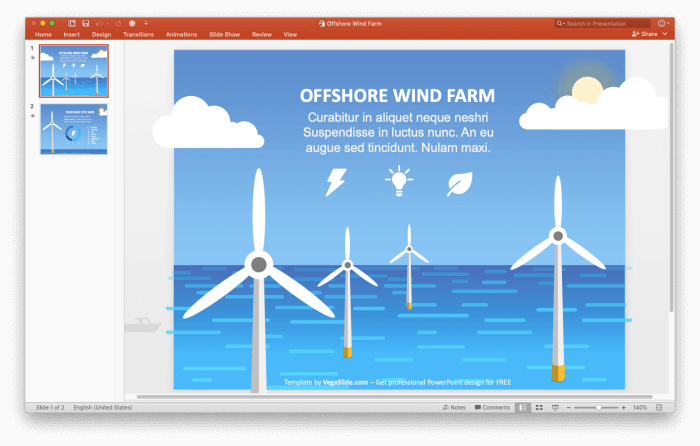Admit it: You wouldn’t watch or listen to a boring presentation, especially if you find the template is… boring.
Yes, boring is such a killer word, here! No matter how amazing or influencing the presenter is, once you find out the template is plain dull, it’s done.
Trust me, you don’t want to be ‘that person’. In that case, you will need a good and sharp presentation template to steal all your audience’s attention.
Vegas Slide is providing numerous powerpoint templates to freshen up your presentation. But of course, you will need to understand how to apply the powerpoint template on your current presentation.
Below are the easy steps to apply powerpoint template. Ready?
1. Find your favored powerpoint template on Vegas Slide

2. Click save
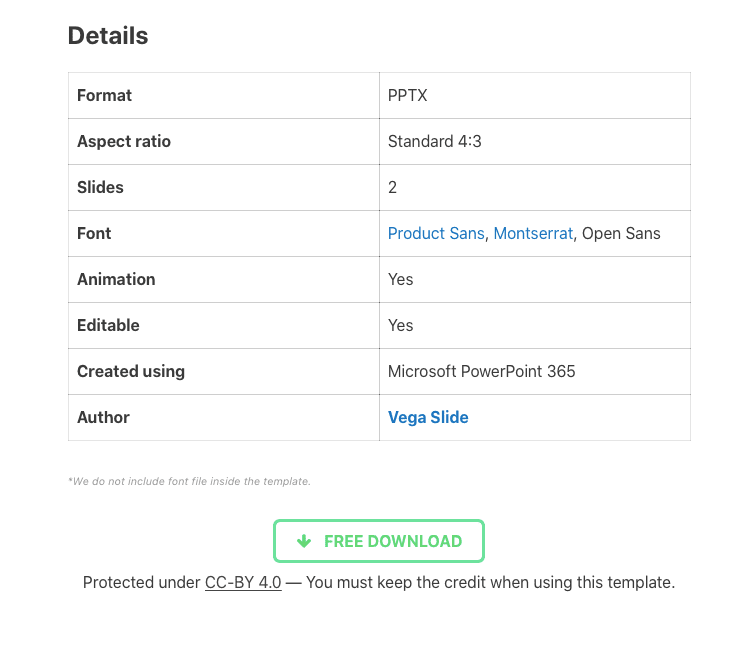
3. Open your Microsoft Powerpoint, select File → Open
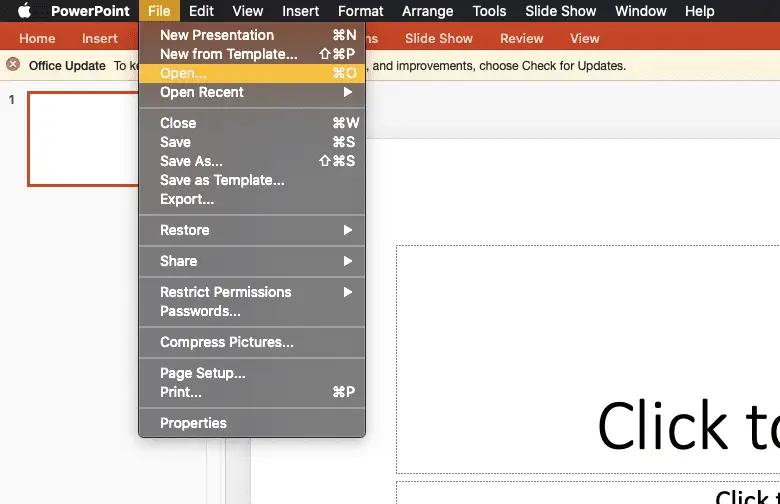
4. Click the downloaded template
5. The template is now open. Click Save As

6. Make sure to save it as PowerPoint Presentation
7. That’s it! You will finally be able to write down your presentation on the latest template.
You can repeat these steps as many times as you want to another template. Once you go template hunting, you will never want to stop!
Good luck for the presentation!