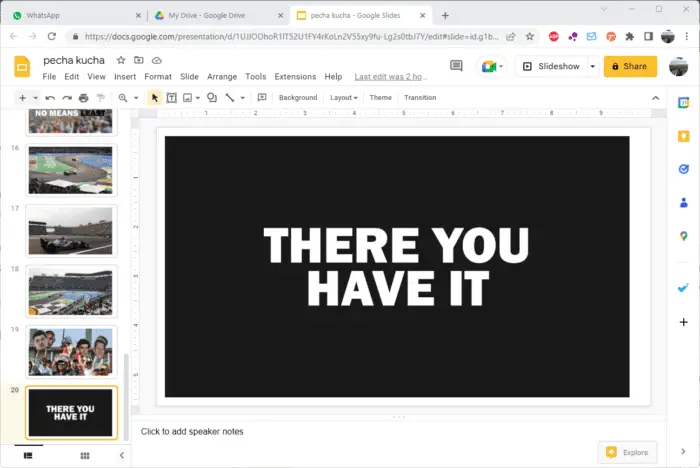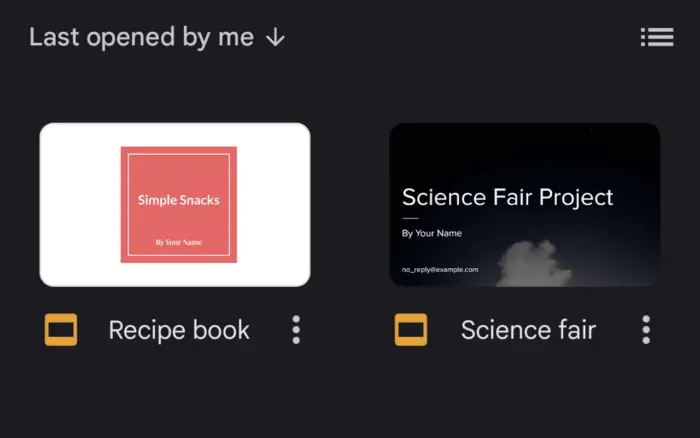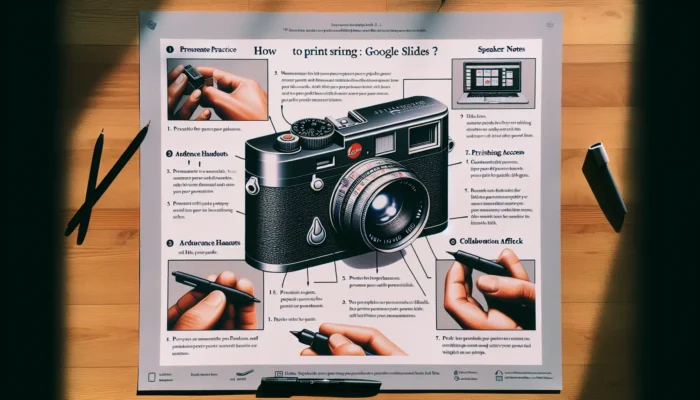Pecha Kucha is a presentation style that is specific to 20 slides that are 20 seconds each, for a total of a 6 minutes and 40 seconds presentation. Which makes it very fast paced and concise. It’s meant to be a format that forces the presenter to get on to the point and not linger on long boring slides.
One of the techniques, when you’re doing a Pecha Kucha presentation, is don’t use too much text or not use any text at all in your presentation. Also do not use bullet points, facts, and figures. Just choose a strong image.
Basically, you can create Pecha Kucha presentations with any type of software, but now we’re going to use Google Slides.
1. Start by creating 20 slides into your presentation by clicking New Slide or press Control + M on your keyboard.
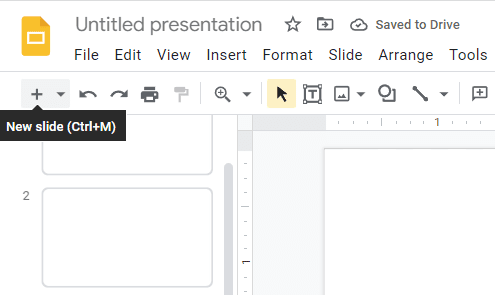
2. After completing your slide show, click File > Share > Publish to web.
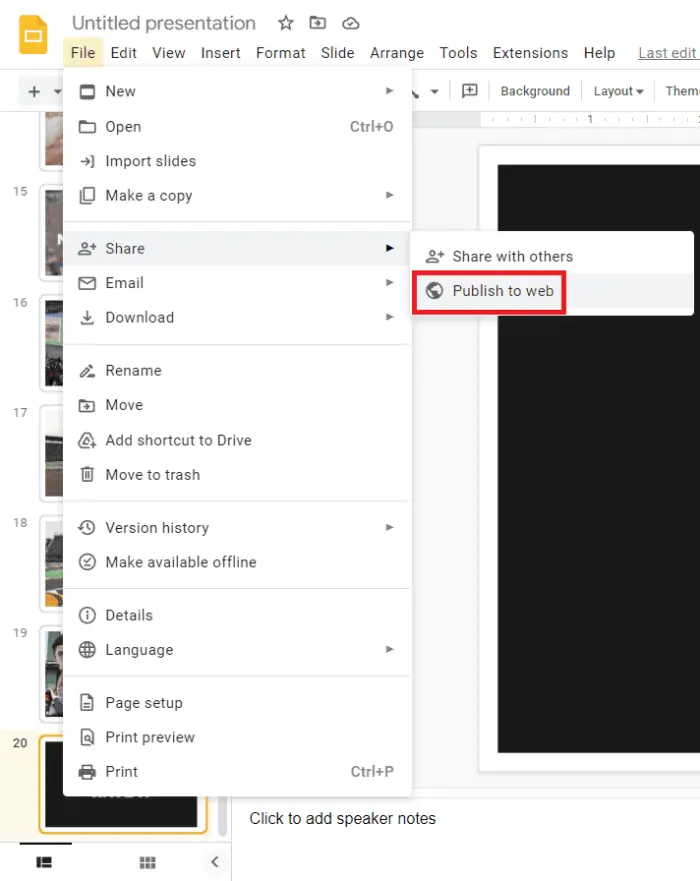
3. In this window, you have a choice that allows you to Auto-advance slides. But wait, there’s no 20 seconds there? That’s OK, let’s go ahead and choose every 30 seconds.
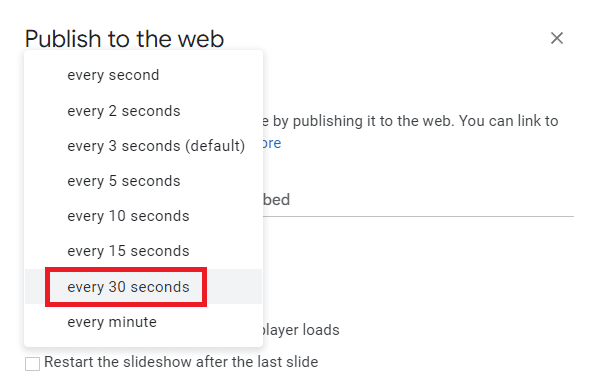
4. Check Start slideshow as soon as the player loads, and click Publish.
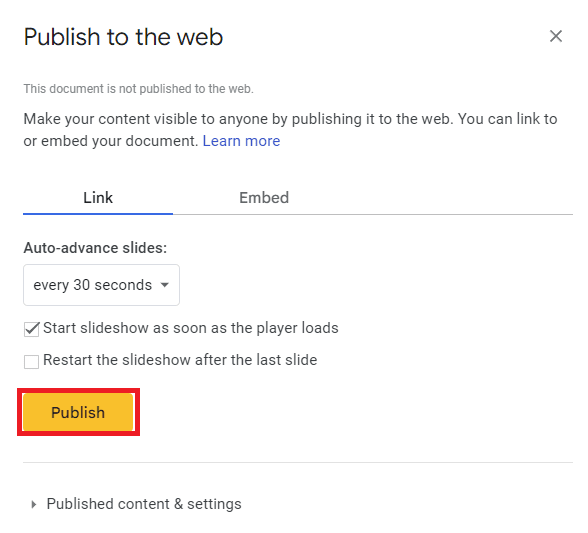
5. After your slideshow is published, it will create a URL link for you.
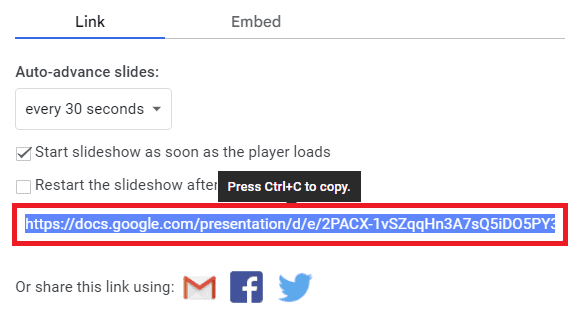
6. Copy that link, and paste it to a new tab in your browser.
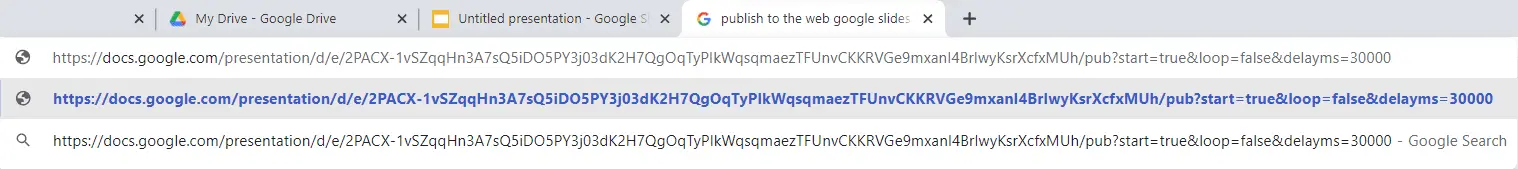
7. As you can see, it creates a very long URL. At the very end of this URL, you’re going to see delayms=30000. That means the 30 seconds (30.000 milliseconds) delay as explained in step #3. To change it to 20 seconds, edit that 30000 into 20000.
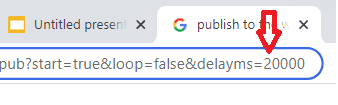
8. Hit Enter on the keyboard, it’s going to start the presentation on slide number one. After 20 seconds, the first slide is going to transition to slide number two, and so on.
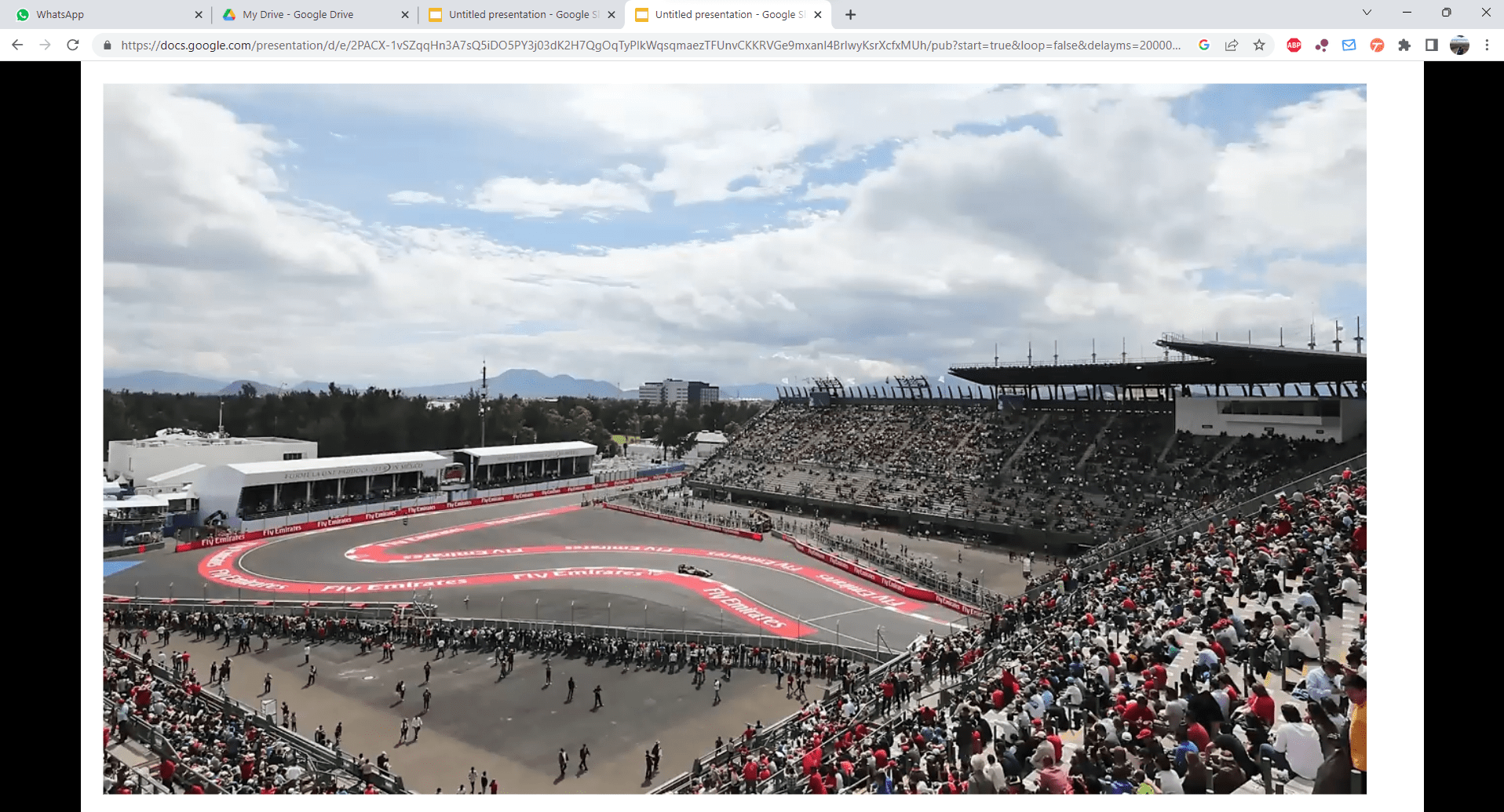
Shorten the URL
Did you see the URL you just copied? No one can remember it or even want to retype it. It’s just too long. If you want to make it shorter so it’s just easier to type in or you just want an easy way to copy and paste, you can use this tool.
1. In your browser, go to https://tinyurl.com/app. Copy that long URL, and paste it here.
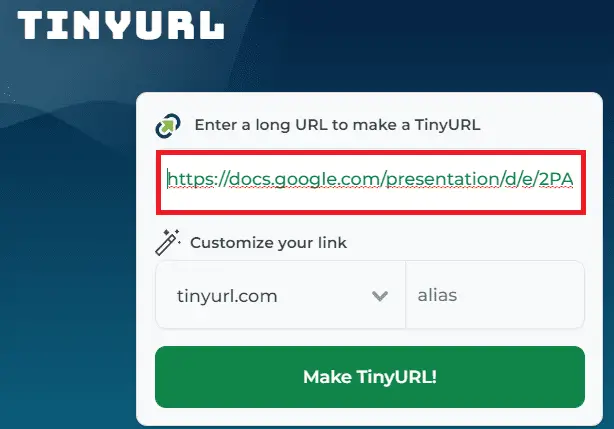
2. Click Make Tinyurl button.
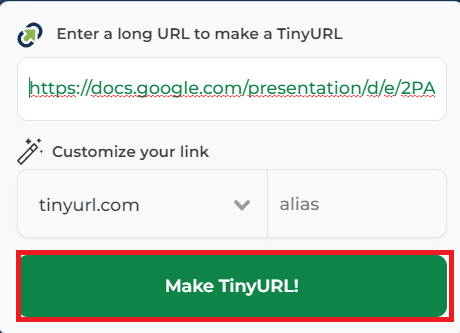
3. Now that long URL has been shortened.
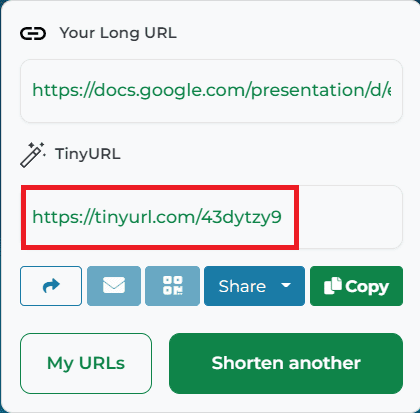
Pecha Kucha have become popular around the world. There are Pecha Kucha communities that hold events in bars, civic spaces, and classrooms universities.