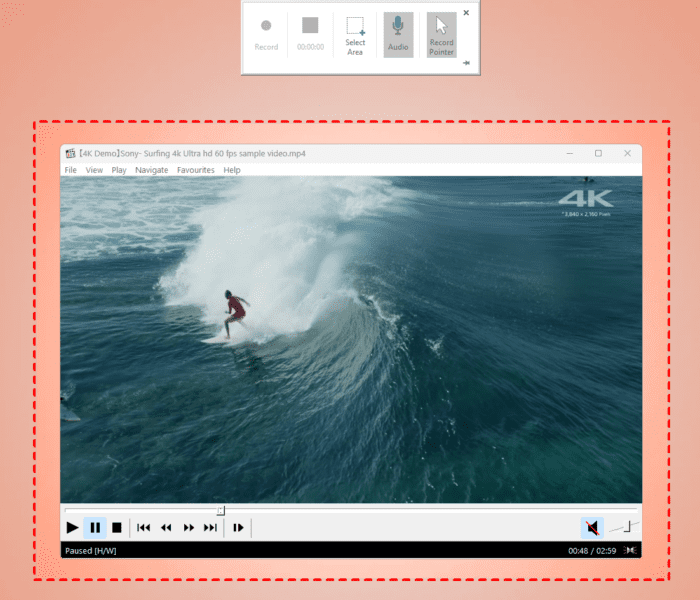A wedding PowerPoint presentation allows you to share your love story in a creative way with your guests. Making a memorable slideshow takes some effort, but the end result is well worth it. This guide will provide tips on how to make the perfect wedding PowerPoint presentation.
Choose the Right Software
The first step is choosing the right software. If you have a Mac, you can use the preinstalled iPhoto app to build your slideshow. For Windows users, there are many great free online tools:
- Smilebox
- Animoto
- Adobe Spark
- Slidely
- Movavi
These tools have beautiful templates and graphics specifically designed for wedding slideshows. They make the process quick and easy, even for beginners.
Collect Photos and Videos
Now comes the fun part – gather photos and videos! Dig up old childhood pictures, graduation photos, pictures of important dates from your relationship, and anything else that tells your story.
Pro Tip: Ask friends and family if they have any photos to contribute.
Scan printed photos or take high quality digital copies. Poor image quality will diminish the viewing experience.
Edit and Organize
Once you’ve gathered all your media, edit it down to only the best photos and videos. Keep in mind the final slideshow should be 5-10 minutes long to maintain guest interest.
Organize your content chronologically to tell a cohesive story. Consider breaking it into chapters, like:
- Childhood
- Pre-Relationship
- Dating Years
- The Proposal
- The Wedding
Personalize with Music
Music sets the mood and brings your slideshow to life. Pick 1-2 meaningful songs for your slideshow. Consider using:
- A favorite song you always dance to
- A romantic ballad or upbeat track
- A song with special lyrics
Pro Tip: Fade songs in and out between photo chapters to vary the tempo.
Add Special Touches
Make your show unique by incorporating personal touches:
- Record friends/family sharing marriage advice
- Capture the wedding planning process
- Show proposal photos/video
- Highlight wedding party members
Keeping some elements a surprise makes it more fun for guests!
Test the Equipment
The last thing you want is technical difficulties day-of. Test the slideshow on the actual equipment/venue ahead of time if possible. Also have a backup plan, like a tech-savvy friend managing any issues.
Enjoy Your Special Day
With preparation and care, your wedding slideshow will delight and touch your treasured guests. More importantly, it will capture memories from your special day that you’ll cherish for a lifetime.