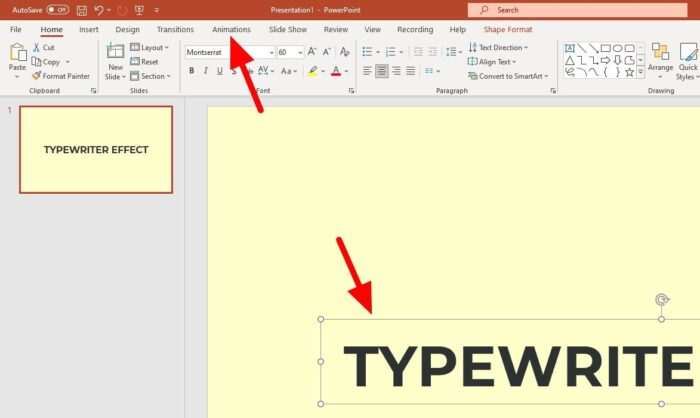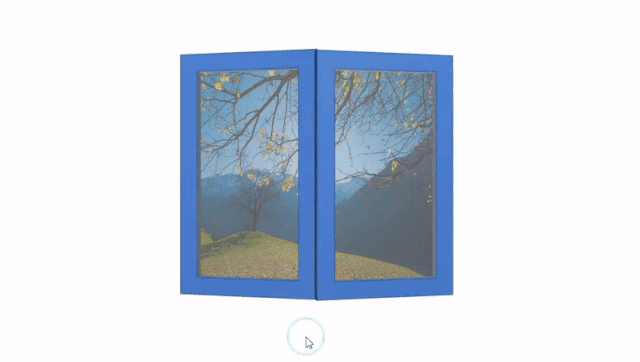Escape rooms have become incredibly popular over the last few years. The idea of working together as a team to solve puzzles and “escape” from a themed room in a set time limit offers a thrilling and engaging experience.
Creating an escape room game digitally in PowerPoint is a great way to bring some of that exciting gameplay to more people. In this blog post, I’ll walk you through a step-by-step process for making your own “Escape the Room” style game in PowerPoint.
Step 1: Choose a Theme
The first step is deciding on a theme for your escape room. Some popular themes include:
- Mysteries or detective stories
- Spies or secret agents
- Ancient temples or tombs
- Sci-fi or futuristic settings
- Haunted houses or creepy mansions
Pick a theme that excites you and makes you want to design puzzles and challenges around it. This theme should be reflected in the story, settings, characters, puzzles, and visuals.
Step 2: Write the Backstory
Once you’ve settled on a theme, the next step is to write up a short backstory to set the context.
This background story should explain why the players are trapped in the room and what their goal or mission is. Make it exciting and intriguing!
For example, for an ancient Egyptian tomb, the story could be that the players are archaeologists who have become trapped while exploring a pharaoh’s burial chamber. Their goal is to solve the tomb’s puzzles and traps to locate the hidden exit and escape.
Step 3: Design the Setting
After writing the backstory, start bringing your environment to life by designing the setting. Search online for images you can use to decorate the background, like creepy wallpaper or futuristic control panels.
You can also add elements like doors, keys, artifacts, furniture, and anything else that fits the theme. Use PowerPoint’s drawing tools to create unique objects as needed.
Make sure to include visuals that can act as puzzles or clues, like symbols to decode or diagrams to analyze.
Step 4: Build in Challenges and Puzzles
The puzzles and challenges are the meat of any escape room. Some ideas include:
- Riddles or logic puzzles to solve
- Codes or ciphers to crack
- Patterns to recognize
- Objects to find that open locks or doors
- Hidden clues in the environment
Leverage PowerPoint’s versatility to create all kinds of puzzles, like slide transitions that only trigger when clicking a specific area, hyperlinked objects that lead to hidden slides, and more.
Aim for a variety of puzzle types to keep things interesting. And make sure to test them extensively so you know they can be solved!
Step 5: Add Multimedia for Immersion
Don’t forget the power of multimedia when trying to craft an immersive escape room. You can easily incorporate:
- Audio recordings with narration, ambient sound effects, or clues
- Videos that reveal story information or Easter eggs
- Animations and transitions for interactive elements
These graphic and audio elements can take your PowerPoint escape room to the next level.
Step 6: Set Up Endings
Finally, set up the ending slides for your game. You’ll want to account for the possibility of both success (the players solve all puzzles and escape in time) and failure (they run out of time before escaping).
The success ending should congratulate players and resolve the backstory satisfyingly. The failure ending can tease what might happen next or give them an option to try again.
Be sure to add a clear way for players to reset the game or start over from the beginning.
Playtesting and Polish
Once your full PowerPoint game is assembled, playtest it extensively with friends to identify any rough edges. Ask for brutally honest feedback to figure out what is confusing, too hard or easy, or not fun.
Then keep tweaking and polishing the game until you have a slick final product that provides an exciting escape room experience!