Separating a page into multiple columns is a great way to save space and keep the content organized. While this design is easily available on Google Docs, can we replicate it on Google Slides?
The short answer is, yes you can!
Google Slides provides you with a few basic layouts to play with. One of them contains two columns in one slide. Here’s how to create two columns in Google Slides quickly.
Please note that this method is best used for creating a new slide. You may convert an existing slide into a two-column style, but the style design may vanish in the process.
With that said, let’s get into it!
How to create two columns in Google Slides
1. Open a Google Slides document. For example, I’m using a new blank document.
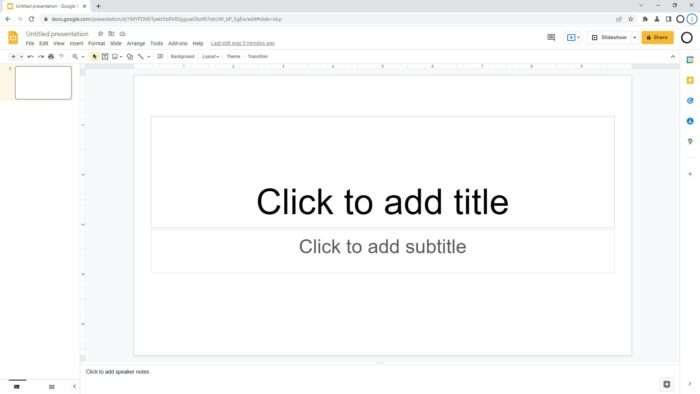
2. Make sure you are not clicking/selecting anything from the slide, then go to Layout > Title and two columns.
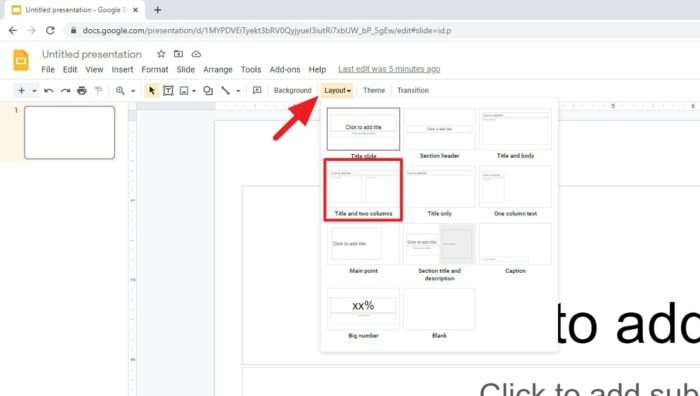
3. Congratulations! Now you have two columns in Google Slides.
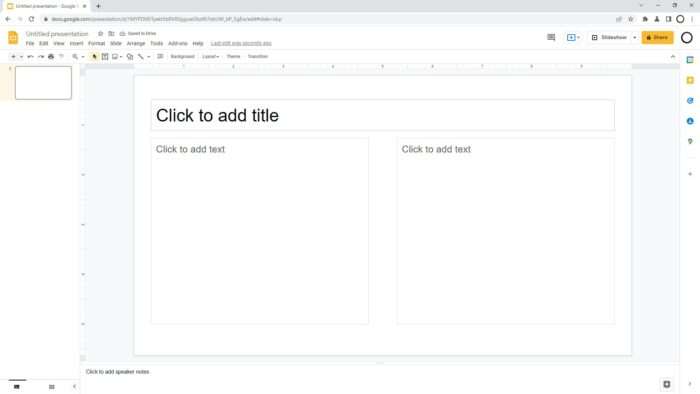
How to create three columns or more?
For three or more columns, we can’t use the default layout. Instead, we need to be a little more creative with the Text Box. This is the feature that is going to allow us to create more columns.
Check out the guide below.
1. First, navigate to Insert > Text box. Or you can also use the existing text box on the slide.
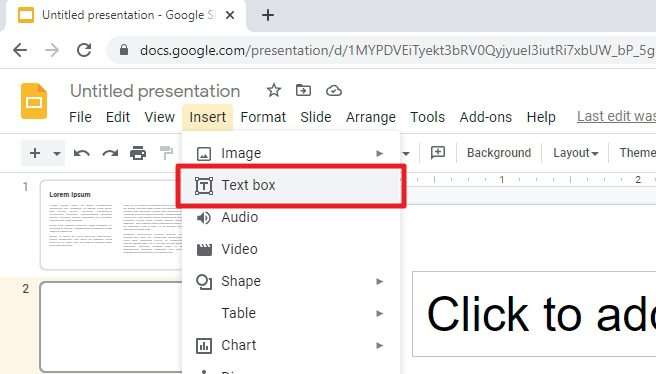
2. Then, adjust its position and size.
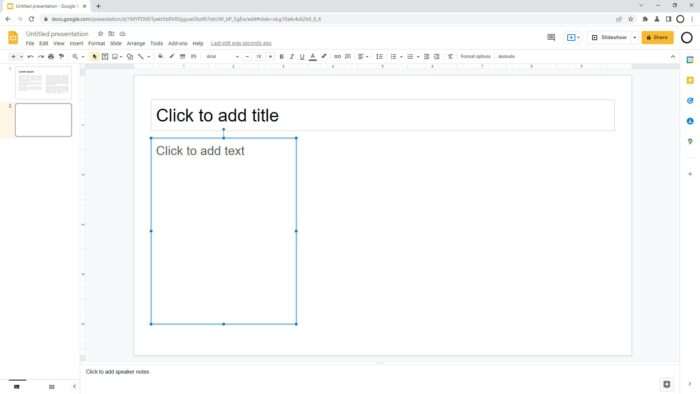
3. Right-click on the text box’s line, select Copy.
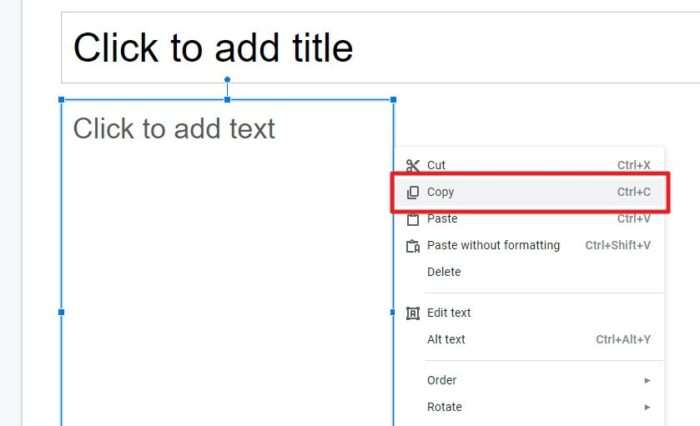
4. Then Paste anywhere.
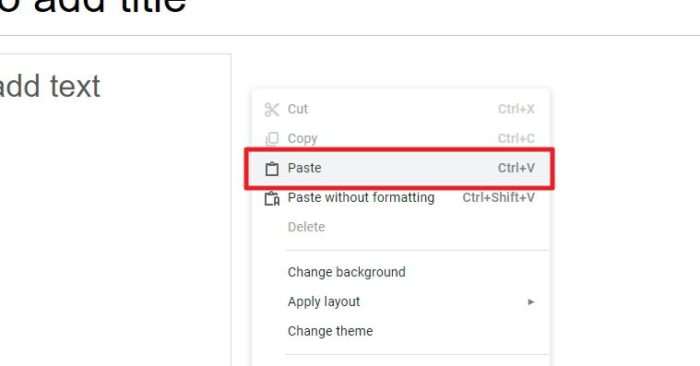
5. Put the second text box next to the first one.
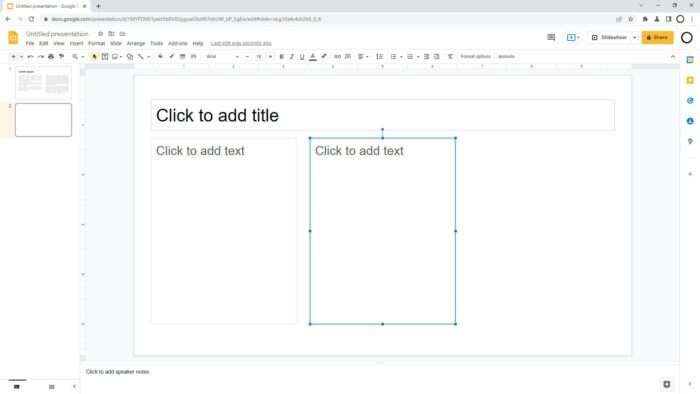
6. Do the same for the third text box. Now you have three columns or maybe more.
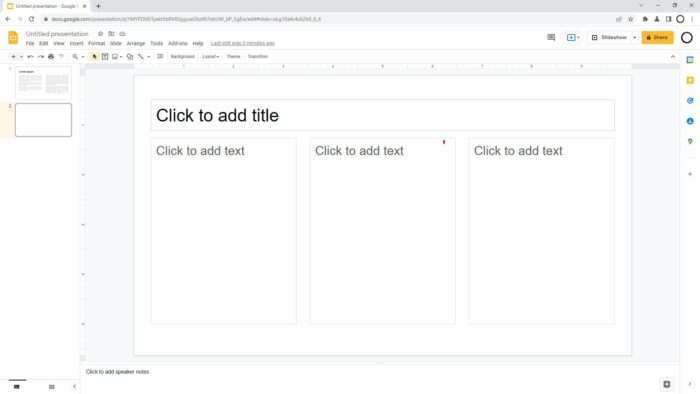
That’s how to create columns in Google Slides. I hope you found this guide helpful. Thank you for visiting.
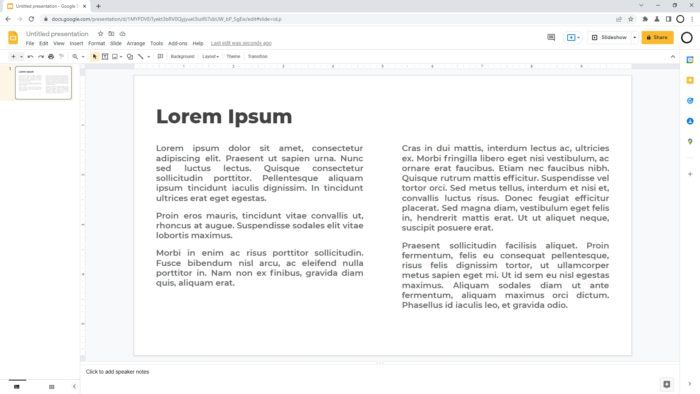





This is not the same at all…
Agreed. This is a guide to placing multiple text boxes and does not show how to create columns. I think the simple answer is no, you cannot create columns in Google Slides. :/
No, this is not how you create columns of text. This is how you create different text boxes. Morons.
this doesn’t solve it
You are making three text boxes, not three columns, dumbshit