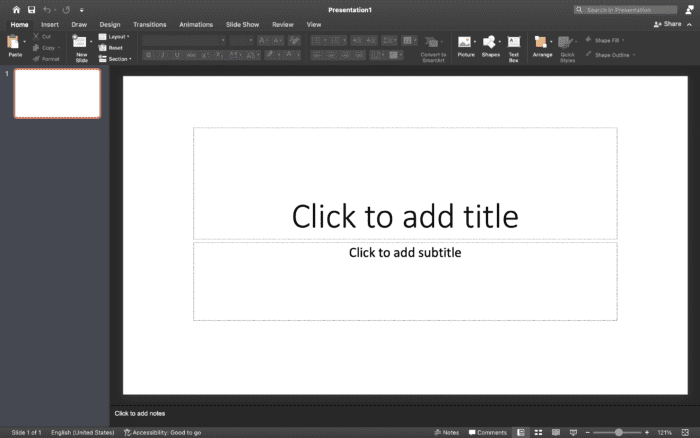I bet you already know the main function of PowerPoint, which is to make various types of presentations such as group assignment presentations, business presentations, and so on. However, if its function is explored, PowerPoint can actually be used for many things, not just for making traditional presentations.
The good news, slides/presentations in PowerPoint can be saved in various other file types. One of them is saved in image format. That way, you can actually make a poster using PowerPoint.
Making posters with PowerPoint can make it easier for you guys who want to make posters but can’t use graphic design software. Learn how to make yourself a poster using PowerPoint and make keep your work easy.
Make Posters With PowerPoint
With PowerPoint, many types of posters can be created. Such as activity posters, donation posters, announcement posters or even creating Instagram feed templates. In accordance with the creativity of each.
How to make a poster with PowerPoint?
1. Open PowerPoint software on your computer.
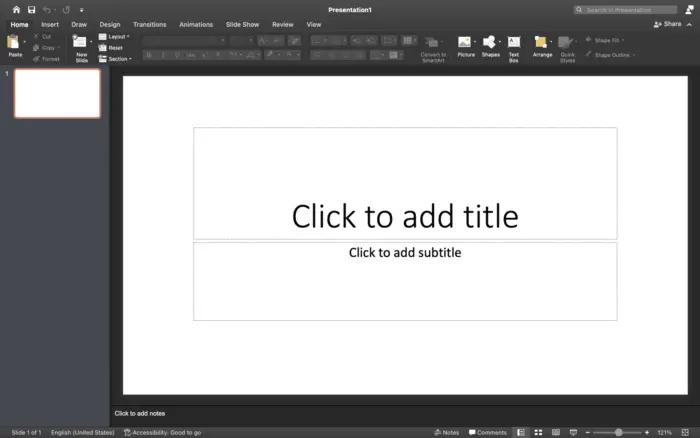
2. Then, click Design.
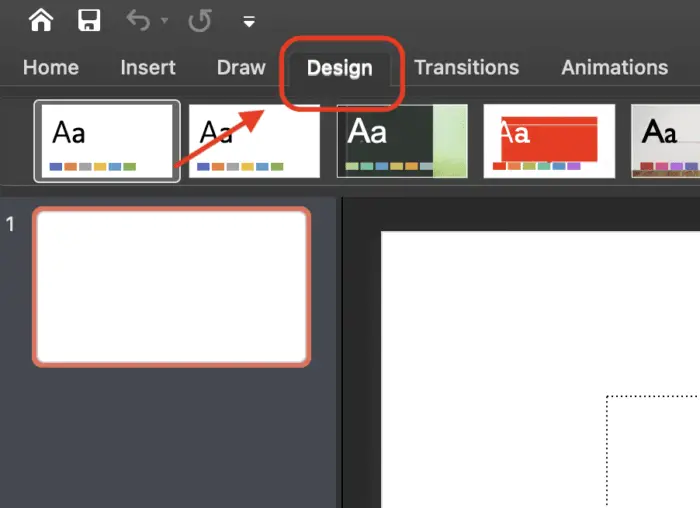
3. Determine the poster size through the Slide Size > Page Setup.
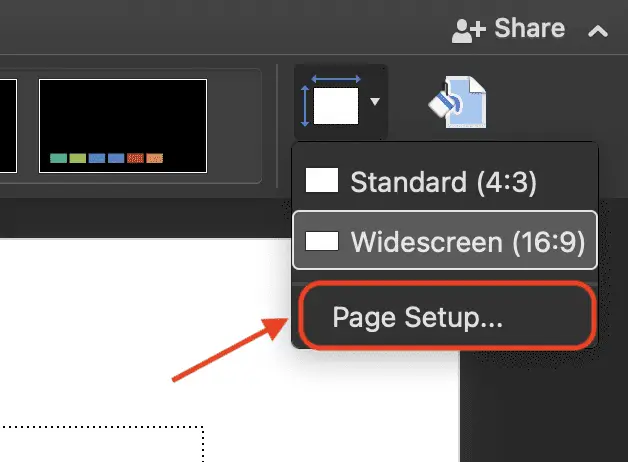
3. You can customize the slide size based on your posters’ needs. Then, click OK. When you’re done, save the PPT. To save the image, click File > Save As. Save the file in your desired name and format.
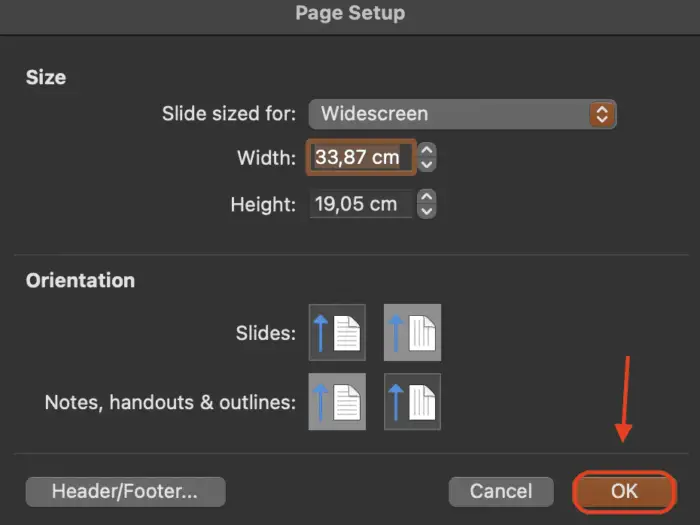
To make a good poster, be sure to play around with PowerPoint tools and take advantage of your creative mind. Good luck!