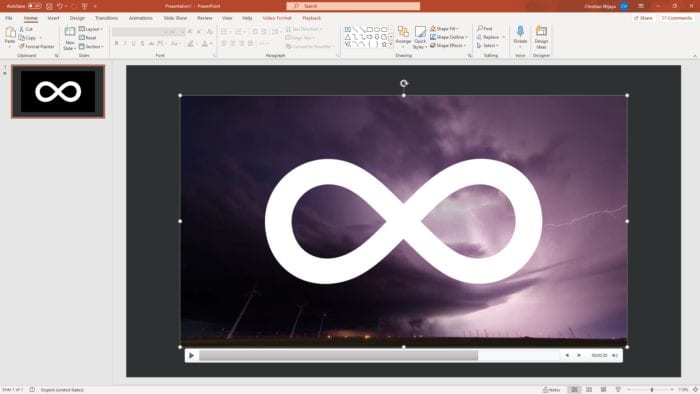PowerPoint 2013 is the latest version of Microsoft’s popular presentation software. It comes with several new and improved features that make creating professional slideshows easier than ever.
New Interface and Start Screen
The interface in PowerPoint 2013 has been updated with a fresh, modern look. When you first open the program, you’ll see the new Start screen. This screen lets you:
- Create a new blank presentation
- Search for online templates to use
- Access recently edited presentations
The Start screen makes starting a new project quicker than ever. And if you’ve used previous versions, you’ll still find the standard Ribbon interface across the top once you begin working on a presentation.
Improved Themes
The new themes in PowerPoint 2013 make your presentations look polished and professional. When you apply a theme, colors, fonts, and effect styles are changed across all slides at once.
New features of themes include:
- Theme variants: Quickly change a theme’s color scheme with one click
- Accent colors: Easily modify accent colors used in theme elements
- Range of styles: From simple minimalist designs to flashy effects
Spending time customizing themes is a thing of the past!
Presenter View Updates
The Presenter View in PowerPoint 2013 makes delivering presentations smoother. This view shows your speaker notes and upcoming slides while the audience only sees the currently displayed slide.
Improvements to Presenter View let you:
- Zoom slides: Zoom in on slide content during a presentation
- Use a digital pen: Ink directly onto slides if you have a touchscreen device
- Show laser pointer: Make it easy for your audience to follow along
With these new features, you’ll present like a pro!
Video Integration
It’s easier than ever to integrate video into your PowerPoint 2013 presentations. You can:
- Insert online videos: Add videos from YouTube, Vimeo, and other sites without leaving PowerPoint
- Edit inserted videos: Trim and reposition clips after inserting
- Convert presentations to video: Export a presentation as a .MP4 video file
Video can make presentations more engaging and memorable for your audience.
Real-Time Collaboration
PowerPoint 2013 makes collaborating with others on presentations simple with real-time co-authoring. When you store a presentation on OneDrive and share it, multiple people can edit the file simultaneously.
The new Comments pane also facilitates collaboration. It shows conversations between co-authors in one place, making it easy to see and reply to suggestions.
With PowerPoint 2013, creating presentations is now a team effort!
Touch Mode
PowerPoint 2013 introduces a Touch mode that optimizes it for use on touchscreen devices like tablets. Touch mode features:
- Larger buttons: Buttons are more spaced out and easier to tap
- Gesture support: Use pinch, stretch, and swipe gestures to navigate
- Stylus support: Write or draw naturally with a stylus pen
Now you can add the finishing touches to your presentation on the go!
Cloud Integration
PowerPoint 2013 is integrated with Microsoft OneDrive for cloud storage and collaboration. You can:
- Save presentations online: Store files directly to the cloud
- Co-author in real time: Allow others to simultaneously edit files
- Access from anywhere: Retrieve files on all your devices
The cloud boosts productivity and simplifies sharing.
Designer Integration
An integrated designer tool suggests design ideas as you work on a presentation. It analyzes the content of your slides and shows layout suggestions that look good and communicate effectively.
The designer prevents you from starting with a blank page. It gives you design ideas tailored to your specific content so you can choose a compelling direction.
Smart Guides
PowerPoint 2013 introduces smart guides that make aligning and spacing objects on a slide easier. As you move objects around, you’ll see alignment guides appear dynamically.
Smart guides include:
- Alignment guides: Align shapes, pictures, and text boxes
- Equal spacing guides: Space objects evenly apart
- Margins: See slide margins as you position items
Smart guides save you time as you create complex slide layouts.
Conclusion
With fresh design options, seamless online integration, and handy presentation tools, PowerPoint 2013 is better than ever for creating professional presentations your audience will love.
The new features make starting, designing, collaborating, and presenting faster and simpler. If you create a lot of slideshows, the improved functionality will save you significant time and effort.
Upgrading to PowerPoint 2013 is a worthwhile investment. The new capabilities will quickly improve your productivity and allow you to make presentations that impress every time!