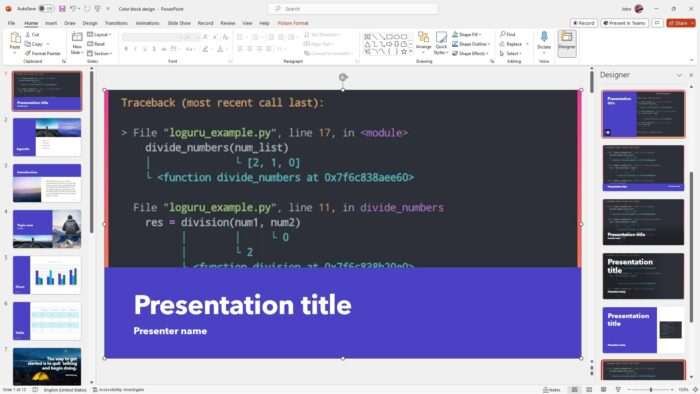Looking to spice up your next presentation? Animated PowerPoint templates can help grab your audience’s attention and make your message more memorable. Fortunately, there are several sites where you can find high-quality animated templates available for free download.
Why Use Animated PowerPoint Templates
Here are some of the key benefits of using animated PowerPoint templates:
- Engaging visuals – Animations, transitions, and motion graphics help captivate your audience and keep them interested in your presentation. This leads to better audience retention.
- Enhanced storytelling – Animations allow you to reveal information sequentially and guide your audience through key data and concepts more effectively.
- Polished look – Pre-designed animated templates give your presentation a sleek, professional appearance without requiring advanced design skills.
- Time savings – Rather than building animations from scratch, start with a template that already has visual interest baked in. This allows you to focus on content.
Where to Find Free Animated PowerPoint Templates
Here are some of the best sites for downloading free animated PowerPoint templates:
1. Slidesgo
Slidesgo offers a wide selection of animated presentation templates covering business, education, and creative topics. All templates are free to download and easy to customize.
2. SlideModel
SlideModel has a collection of over 200 free animated PowerPoint templates in modern and creative styles. No registration needed.
3. PresenterMedia
PresenterMedia provides a small selection of free animated templates. By signing up for a paid subscription you can access over 19,000 premium PPT templates.
4. FPPT
FPPT specializes in PowerPoint templates across all industries. Browse their library of free animated templates or purchase premium templates.
5. FreePik
In addition to photos, illustrations, and videos, FreePik offers some nice free animated PowerPoint templates and slide graphics.
Tips for Using Animated PowerPoint Templates
When using an animated PowerPoint template, keep these tips in mind:
- Don’t overdo animations – Use them sparingly to highlight key text and graphics. Too many animations can be distracting.
- Maintain consistency – Stick to one or two animation styles/effects throughout your presentation.
- Check transitions – Make sure slide transitions match the style of your template.
- Focus on content – Well-designed templates enhance your presentation, but quality content is still key.
- Review on older computers – Animations can lag on older hardware, so test your presentation beforehand.
Putting It All Together
The right animated PowerPoint template can take your presentation to the next level visually. With many high-quality options available for free, you can find templates to suit any industry or topic.
Avoid overusing flashy animations, and focus on clean, simple templates that draw attention to your content without being distracting. Combine visual impact with compelling information, and your audience is sure to walk away impressed and informed.