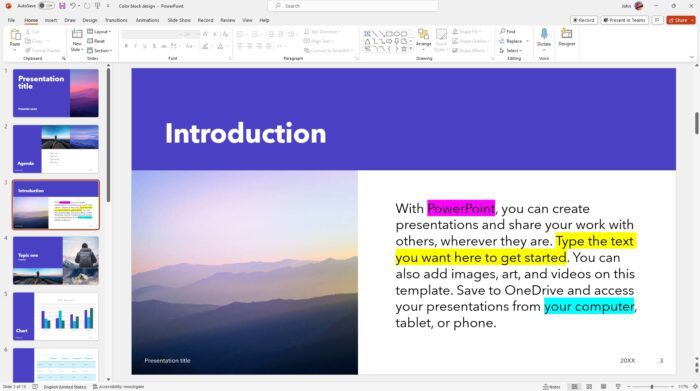PowerPoint has long been the go-to presentation software for most people. However, it can be expensive as part of the Microsoft 365 subscription and doesn’t always offer the most engaging experience. Fortunately, there are several free PowerPoint alternatives available that are just as capable for creating presentations.
In this article, we cover the 7 best free alternatives to PowerPoint in 2023 based on features, capabilities, and ease of use.
1. Google Slides
As part of Google’s G Suite productivity apps, Google Slides offers a free and fully-featured alternative to PowerPoint right in your browser.
Key features:
- Cloud-based – work from anywhere with an internet connection
- Real-time collaboration allowing multiple people to work on the same presentation simultaneously
- Hundreds of free templates to choose from
- Drag-and-drop interface that is easy to use
- Integrates seamlessly with other G Suite apps like Google Drive for storage and sharing
Best for: Teams that need to collaborate on presentations frequently. The real-time editing makes it perfect for simultaneous work.
2. Prezi
Prezi stands out with its non-linear canvas and zoomable interface for creating more conversational and visually compelling presentations.
Key features:
- Dynamic motion and zooming between elements keeps audiences engaged
- Customizable paths let you control the narrative and flow
- Animated transitions make slides more exciting
- Hundreds of templates, graphics, icons, and fonts to use
- Simple drag-and-drop editor
Best for: Presentations that need to tell a story rather than just display bullet points. The non-linear aspect allows for more creativity.
3. Canva
Canva offers a massive library of templates and easy drag-and-drop tools for creating beautiful presentations quickly even without any design experience.
Key features:
- Huge library of templates, photos, icons, fonts, and illustrations
- Intuitive editing tools need no design experience
- Animated elements like GIFs can be added easily
- Presenter mode to view notes while presenting
- Export presentations as videos
Best for: Creating great-looking presentations fast without needing to know graphic design. The huge library accelerates the process.
4. Beautiful.ai
Beautiful.ai leverages AI to help design presentations for you based on the content you provide. This speeds up the process tremendously.
Key features:
- AI designer creates slides for you automatically
- Hundreds of templates across industries and use cases
- Custom illustration generator
- Animated charts and graphs
- Presenter mode with notes
Best for: Business professionals that need to create presentations rapidly. The AI designer eliminates much of the layout work for you.
5. OpenOffice Impress
OpenOffice Impress provides a free alternative similar in functionality and interface to PowerPoint itself.
Key features:
- Very similar workflow to PowerPoint
- Supports PowerPoint file formats
- Slide masters for batch editing slides
- Range of transitions and animations
- Presenter console view
Best for: Anyone looking for a free PowerPoint-like software. The similarity makes adoption easy for those used to PowerPoint.
6. Zoho Show
Zoho Show is an online presentation app that is free for up to 5 presentations. It provides plenty of great features given the lack of cost.
Key features:
- Real-time collaboration for teams
- Hundreds of templates and themes
- Animations and transitions
- Presenter view and notes
- Polls, surveys, and quizzes
- Analytics to see who viewed your presentation
Best for: Teams that need to work together on presentations online. Great value given most features are free.
7. Visme
Visme offers a free tier for individuals looking to create presentations entirely online right in the browser.
Key features:
- Cloud-based with a simple drag-and-drop interface
- Animated charts and infographics
- Library of icons, shapes, and illustrations
- Collaboration tools
- Presenter view and notes
Best for: Individuals that want an easy-to-use online presentation creator. Enough features are free to handle most use cases.
So there you have it – the 7 best free PowerPoint alternatives available right now. While PowerPoint still leads in market share, these options provide plenty of great features at no cost.
For teams, Google Slides and its real-time collaboration make it easy to work together on presentations from anywhere.
Those focused on storytelling should try Prezi and its non-linear canvas for more engaging and animated content.
Anyone can make great presentations quickly with Canva thanks to its huge library of templates and drag-and-drop simplicity.
In the end, PowerPoint may still make sense depending on your specific needs. But with these 7 free alternatives, you may find paying for presentations is no longer necessary.