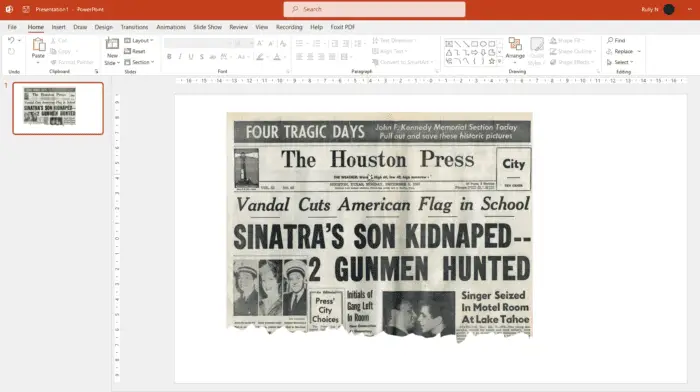Converting PDF files into PowerPoint (PPT/PPTX) presentations is extremely useful for reusing and editing content from PDFs. However, not everyone has access to paid software to perform PDF to PPT conversions.
In this article, we will explore the best free methods to convert PDFs to PowerPoint, both online and offline.
Why Convert PDF to PowerPoint?
Here are some common reasons you may need to convert PDFs to PPT:
- Present Information: PPT formats are designed for giving presentations. Converting PDFs allows you to present information from PDFs in a slide format.
- Edit Content: PDFs are difficult to edit once created. Converting them to PPT allows you to easily edit text, images, layouts, etc.
- Share Content: PPT files are smaller in size than PDFs, making them easier to share and email.
- Extract Data: It’s easier to copy data, tables, images etc. from a PPT file than from a PDF.
Free Online PDF to PPT Converters
Here are the best free online tools to convert PDFs into PowerPoint:
1. Smallpdf
Smallpdf is one of the most popular free online PDF converters. Their PDF to PPT converter is fast, easy to use, and provides good quality conversions.
Pros:
- Intuitive drag and drop interface
- No size limits on files
- Can save converted files to cloud storage
Cons:
- Have to create free account to use (no credit card required)
2. Zamzar
Zamzar has been around for over a decade and supports conversions between over 1200 different formats. Their PDF to PPT converter provides accurate conversions.
Pros:
- Completely free with no account signup
- Unlimited file sizes
- Converts to both PPT and PPTX
Cons:
- Have to provide email address to use service
- Slower conversion speeds
3. Freepdfconvert
Freepdfconvert provides a suite of free PDF tools along with PDF to PPT conversion. It’s easy to use with fast conversion speeds.
Pros:
- No signup required
- Unlimited usage and files
- Above average conversion accuracy
Cons:
- Contains ads
- Maximum file size of 100MB
4. PDF2Go
PDF2Go has an online PDF to PPT converter optimized for mobile usage. It provides versatile options to upload PDFs from devices, cloud storage etc.
Pros:
- Completely free without needing to create account
- Mobile friendly interface
- Can import files from cloud storage
Cons:
- Maximum file size of 150MB
- Contains ads
Free Offline PDF to PPT Converters
Here are some good free offline tools to convert PDFs to PowerPoint on your Windows PC:
1. Nitro PDF to PPT Converter
Nitro PDF to PPT converter allows fast bulk conversion of PDF files up to 100MB in size. It provides good quality conversions for both PPT and PPTX formats.
Pros:
- User-friendly interface
- Fast conversion speeds
- Bulk conversion capability
Cons:
- Windows only
- 100MB size limit per file
2. Boxoft Free PDF to PPT
Boxoft can batch convert unlimited PDFs to PPT with no restrictions on size. It also provides a command line interface for advanced usage.
Pros:
- Completely free with no limits
- Windows and Linux support
- Command line usage
Cons:
- Dated looking interface
- Have to download and install tool
3. LibreOffice Draw
LibreOffice Draw has built-in capability to import PDF pages as slides into presentations. This allows free PDF to PPT conversion.
Pros:
- Completely free open source suite
- Available for Windows, Mac and Linux
- Advanced editing capabilities
Cons:
- Steep learning curve
- Manual process of importing pages
Conclusion
Converting PDFs to PowerPoint doesn’t need to be an expensive affair. There are plenty of free tools, both online and offline, to get the job done.
Smallpdf, Zamzar and Nitro PDF provide the best combination of speed, quality and ease of use. However, open source tools like LibreOffice work quite well too.
Choose the PDF to PPT converter that best matches your needs and requirements. With these free tools, you can easily reuse and edit content from PDFs by converting them into PowerPoint presentations.