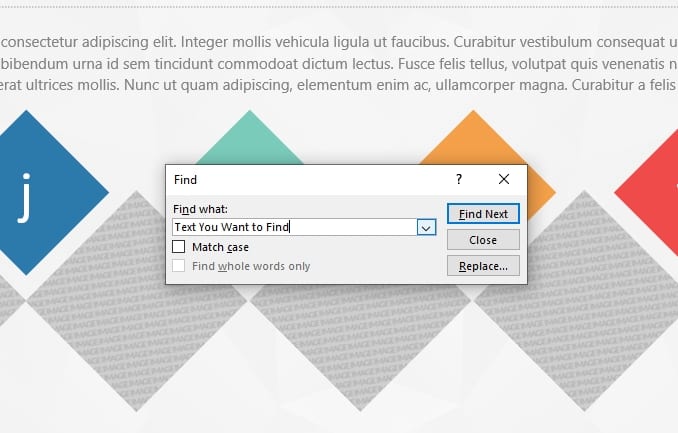Losing a loved one is incredibly difficult. When the time comes to plan a memorial service, creating a PowerPoint presentation can be a meaningful way to highlight your loved one’s life through photos, videos, stories, and quotes. A thoughtful, well-crafted presentation helps celebrate a life well-lived.
As you embark on making a memorial PowerPoint, keep the following tips in mind:
Focus on Celebrating the Person’s Life
The focus of any memorial PowerPoint should be celebrating the person and the incredible moments you shared together. Share stories that highlight your loved one’s personality, talents, accomplishments, passions, and impact on others.
Use photos spanning different phases of their life – childhood, graduations, weddings, family vacations, etc. This gives a more complete picture of who they were. Choose images that reflect vibrant and meaningful memories.
Incorporate Personal Touches
Make things more personal by including personal effects – ticket stubs, handwritten notes, artwork they created, items representing their hobbies or passions, etc. Scan or take high-quality photos of these keepsakes to incorporate throughout the presentation.
You can also record audio clips of your loved one’s voice, or video clips of them talking. This adds a special, intimate element.
Use Quotes That Resonated with Them
Include meaningful quotes your loved one enjoyed or lived by. These can come from books, songs, movies, speeches, etc. that held significance for them.
You may want to incorporate religious passages or verses if faith played an important role in their life.
Write a Heartfelt Opening and Closing
Craft a thoughtful opening that welcomes attendees and sets the tone for celebrating an extraordinary life. Thank everyone for coming and for playing a special part in your loved one’s life journey.
End with a sincere, emotional closing sharing your final thoughts and reflections. Mention any charities or organizations your loved one was passionate about if you wish for donations in their memory. Conclude by emphasizing how much they meant to you and everyone whose lives they touched.
Pick Meaningful Music
Music often enhances emotional moments, so include songs that held special meaning for your loved one at poignant parts of the presentation.
Carefully choose the right songs – make sure lyrics align with the mood and tone you want to set. Upbeat songs can celebrate vibrancy, while somber melodies may complement reflective moments.
Keep Text Simple
Only include key text on slides, like photo captions, short stories, or meaningful quotes. Too much dense text overwhelms an audience.
Use large, easy-to-read fonts so text is clearly visible, especially for older attendees. Sans serif fonts like Arial work well.
Check Length
Aim to keep your PowerPoint under 10-15 minutes long so it retains attendees’ interest and focuses on key highlights.
If you have a lot of content, break it into separate, cohesive sections interspersed with pauses for people to reflect. You can progress through sections manually or set automatic slide timing.
Practice Your Presentation
Before the memorial service, practice presenting the PowerPoint aloud while visualizing the audience. Ensure the flow makes sense, stories transition smoothly, and timing fits within your target length.
Time yourself and tweak anything needed. Practice helps boost confidence delivering heartfelt stories without breaking down. However, showing genuine emotion is understandable given the difficult circumstances.
Offer Copies to Attendees
Offer attendees copies of the PowerPoint so anyone who wants one can have a lasting memento to cherish. This allows them to revisit your poignant memories anytime.
You may want to load the presentation onto a memorial DVD or photo book as well so people can easily access it later.
Accept Imperfection
Understand that no presentation will ever perfectly capture someone’s beautiful complexities. Focus on what you can control – thoughtfully sharing special moments and impactful memories. Do your best to highlight what made them shine.