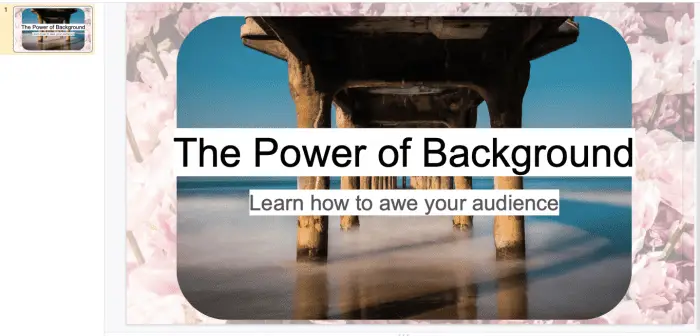When you are asked to create beautiful slides, you might suddenly think about the harsh, sharp, and non-harmonious image you add from somewhere over the internet to your slides. You might suddenly think “Why don’t ask someone who can use Photoshop?” but actually you can do it on your own with Google Slides!
More powerful than ordinary slides-software, Google Slides allow you to modify and express your creativity by utilizing opacity or image masking. Below we will explain the steps to create beautiful background trick with Google Slides.
1. Open any slides you currently have or create a new one
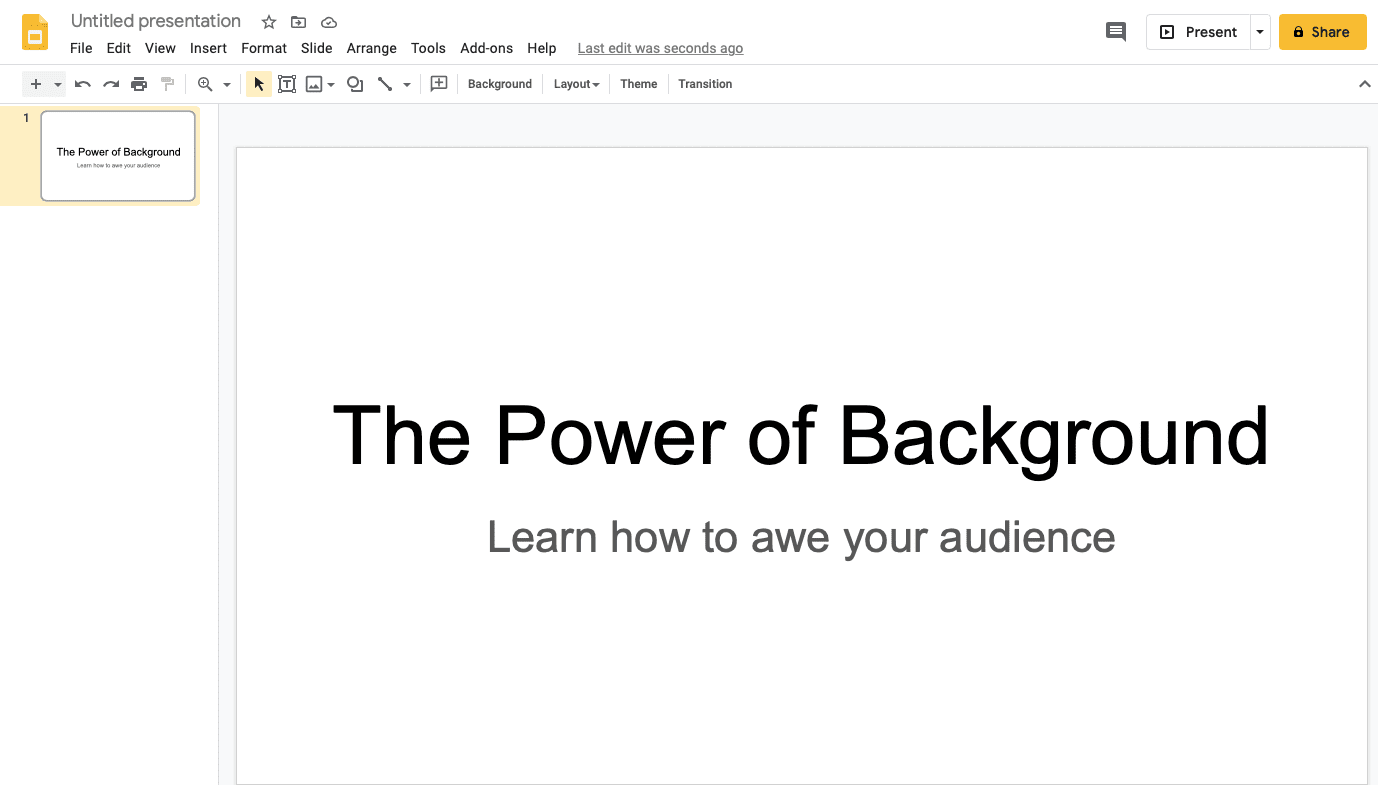
2. Find the image you want to use. You can download it or simply copy paste it from the internet to your slides!
3. Click anywhere outside the text box and then paste. Alternatively, you can upload images from your computer.
4. Adjust the image so it covers the whole slide area. This is important so you won’t leave any of the space empty.
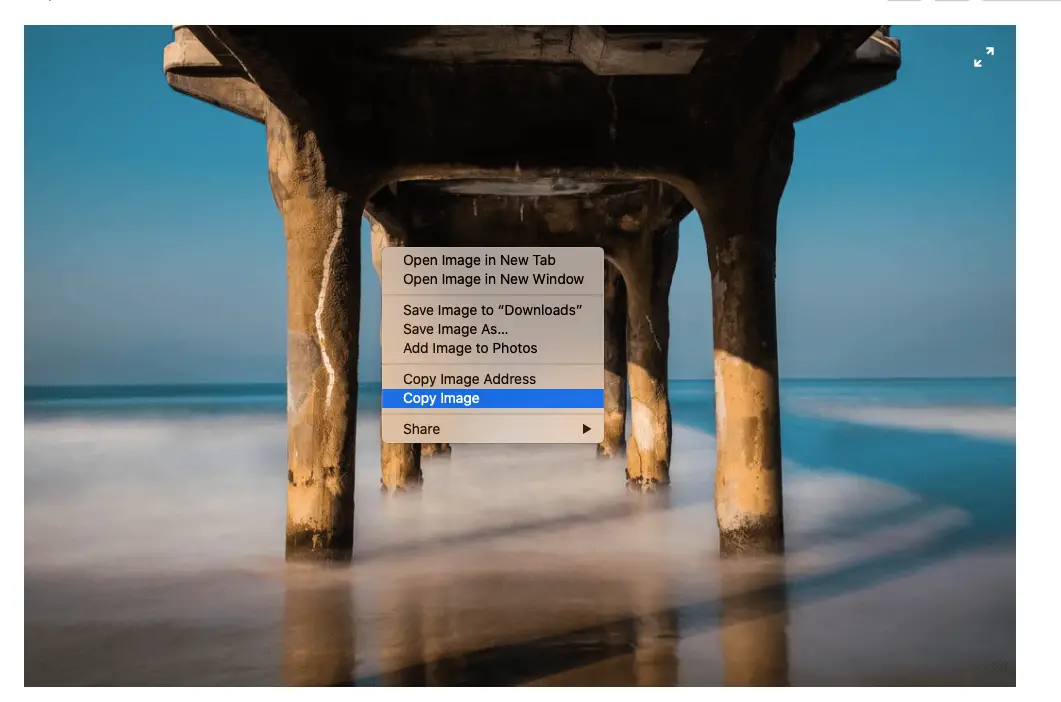
5. Right-click on the image, click ‘Order’, and then click ‘Send to back’. This will allow the picture to be on the background.
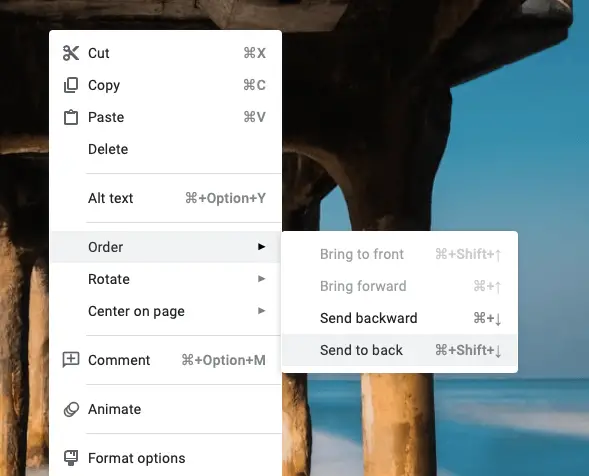
6. Something is off? Don’t worry, we can adjust the opacity or even the text. First, we don’t want the image to be so bright it steals away the spotlight of the title. Right-click on the image, click ‘Format Options’.
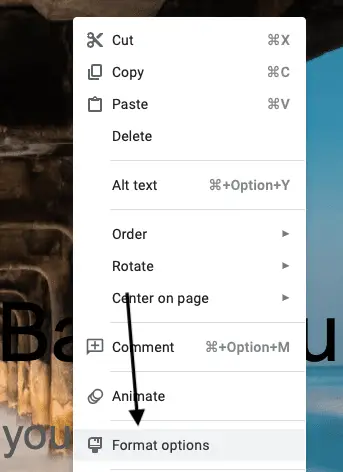
7. You can play on the transparency, brightness, or contrast. In this tutorial, we will try to make it more transparent.
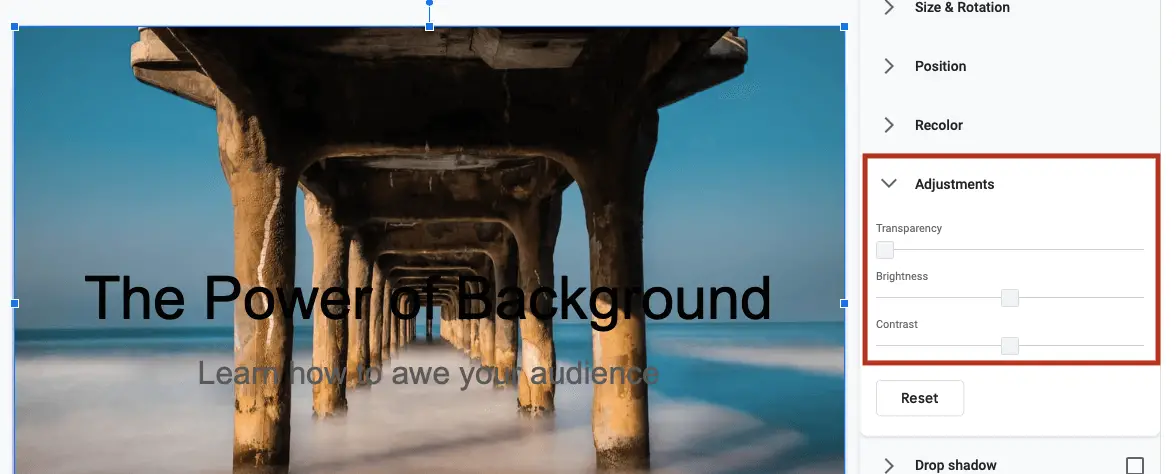
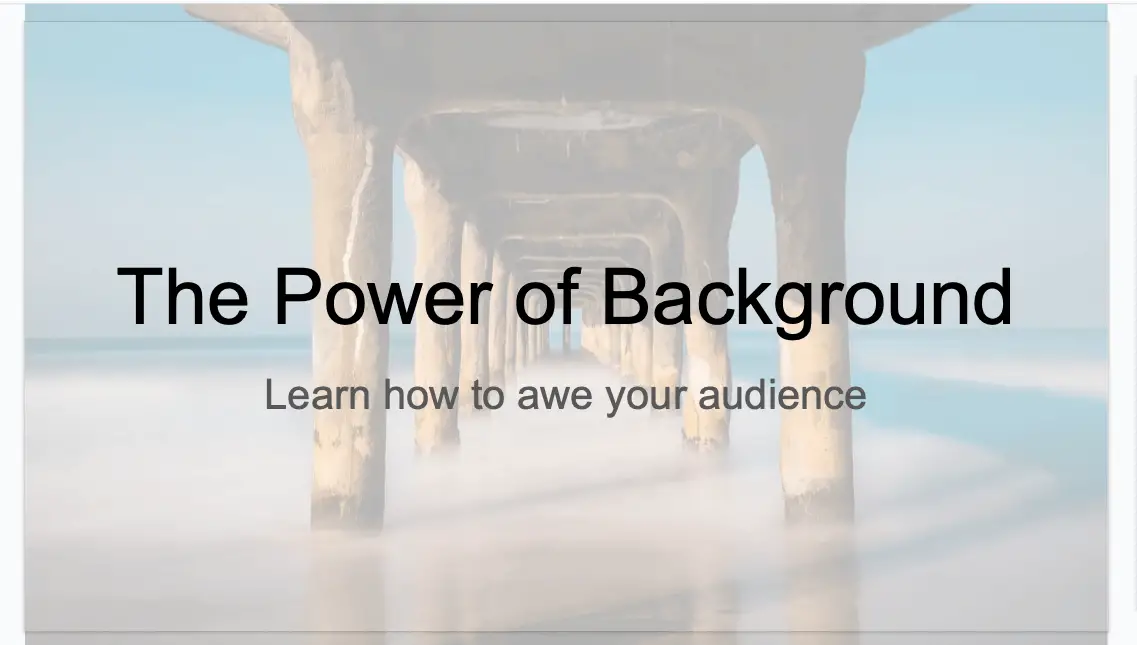
8. It’s much better. You can try to spice up the text by highlighting it!
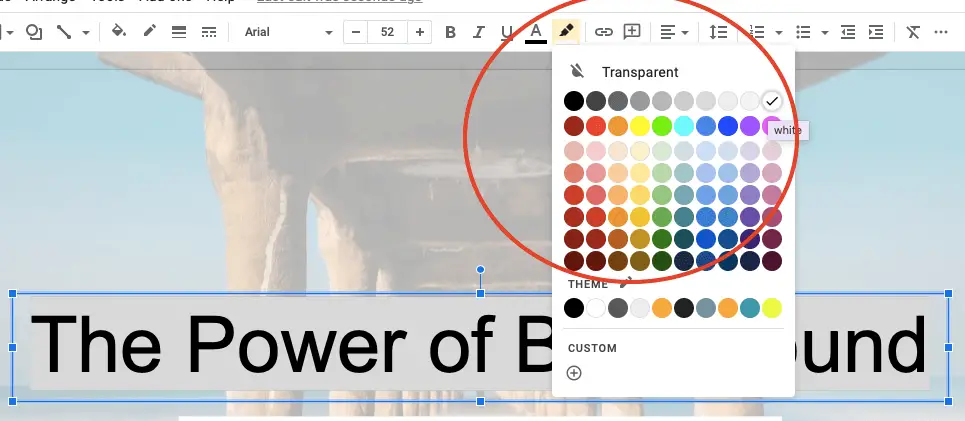
9. Or you can modify it by using image masking. The image masking tutorial is on the other article from Vegas Slide, check it out!
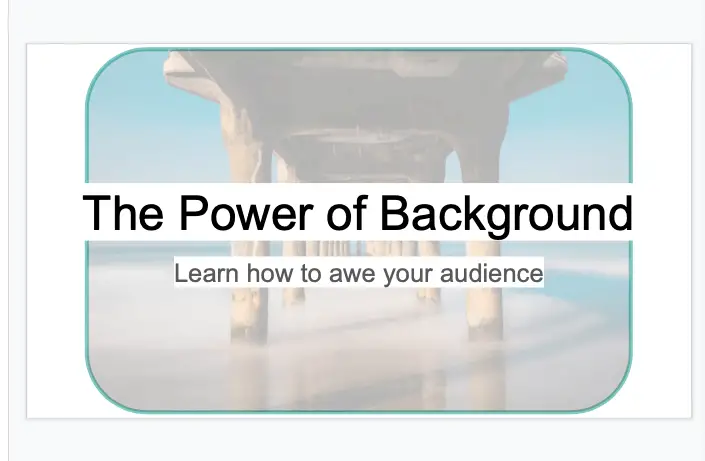
10. See the empty space behind? We can fill it with something else. Flowers, for example.

Very simple and time-efficient. You can repeat as many as you like or simply use Edit Master Slides template to get the quickest way to edit the whole slides at once!