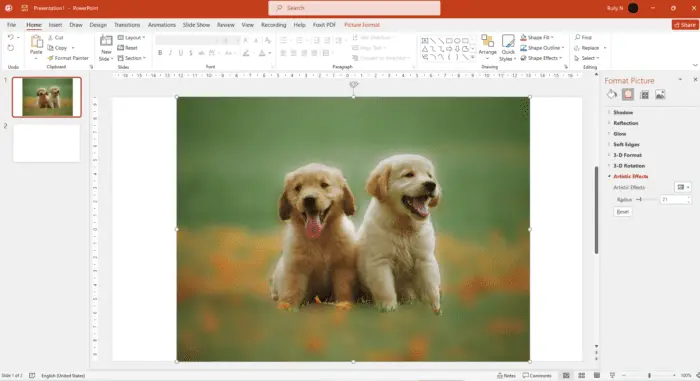- Google Slides is free to use with limited storage. Paid plans start at $6 per user per month for additional storage and features[1].
- PowerPoint requires purchasing Microsoft 365 license starting at $5 per user per month, or a one-time payment for standalone PowerPoint software[4].
Accessibility and Sharing
- Google Slides runs fully in the cloud allowing easy real-time collaboration and access from any device with an internet connection[1][2]. Presentations can be easily shared via links.
- PowerPoint desktop app works offline but requires syncing to collaborate. PowerPoint web app allows real-time co-editing[3]. Sharing presentations is more complicated than Google Slides.
Ease of Use
- Google Slides has a simple, intuitive web interface making it easy for beginners to create presentations quickly[4][15]. Limited advanced design functionality.
- PowerPoint has a steeper learning curve but provides more advanced design features for graphics, animations, transitions, etc. [3][11]
Templates
- Google Slides offers simple built-in templates to quickly customize presentations[2]. Additional third-party templates available.
- PowerPoint provides a wider variety of professionally designed templates to choose from[3].
Offline Access
- Google Slides requires internet connection to create and edit presentations[4]. Offline editing available through Chrome app with limited functionality.
- PowerPoint desktop app allows full offline access and editing capabilities on Windows and Mac[4].
Collaboration
- Google Slides enables superior real-time co-editing and commenting for smoother team collaboration[1][2][4].
- PowerPoint’s collaboration capabilities more limited, especially for simultaneous editing[4].
In summary, Google Slides wins in terms of cost, accessibility, sharing, and collaboration. PowerPoint excels at design capabilities and offline functionality. The choice depends on specific presentation needs and preferences.