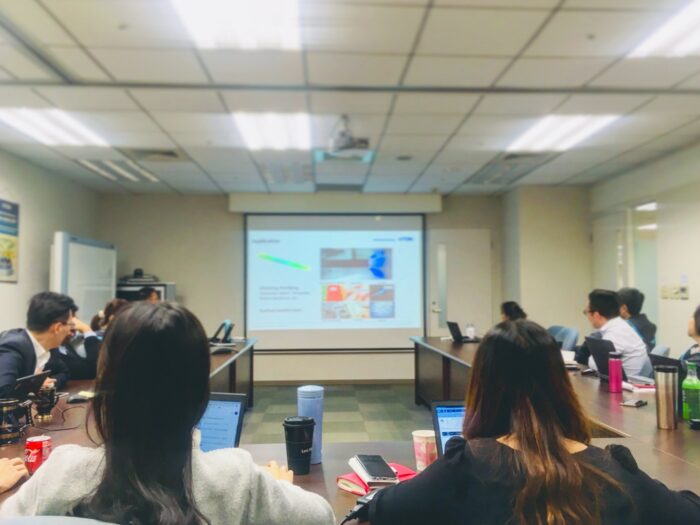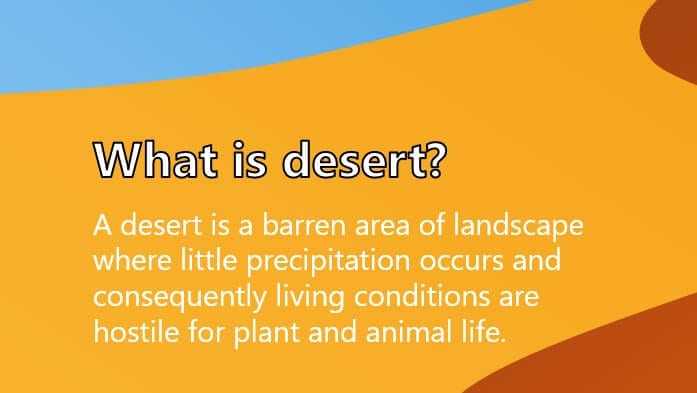Microsoft recently introduced an exciting new task management feature in PowerPoint that allows users to seamlessly create, assign, and resolve tasks without leaving the application. This feature aims to enhance collaboration and streamline workflows.
As PowerPoint solidifies its position as a versatile collaborative tool, this addition empowers users to efficiently manage tasks related to content creation and presentation development.
Here is a step-by-step guide to getting started with PowerPoint’s intuitive new task management capability:
Step 1: Open an Existing PowerPoint Presentation
To begin using the new feature, open an existing PowerPoint presentation that you have been collaborating on with colleagues.
Step 2: Add a Comment
Click on the “Insert” tab in the top navigation bar and select the “Comment” option to add a comment anywhere on the slide.
Step 3: Assign a Task
In the comment text box, @mention any colleague you wish to assign a task to. Make sure to check the “Assign to” box next to their name to officially designate the task.
Step 4: Describe the Task
After mentioning the assignee, describe the task you are assigning them. Be as clear and detailed as possible so they fully understand what needs to be done.
For example: “@John please update the sales data in this chart with the latest quarterly figures by Friday EOD.”
Step 5: Mark Task as Completed
Once the assigned task is complete, the assignee or you can mark it resolved. Click the “Resolve task” button directly within the comment.
Step 6: Add Due Dates (Coming Soon)
While not currently available, Microsoft has shared plans to include due dates to enhance task management functionality in the future. This will improve workflows even further.
Step 7: Assign Multiple People (Coming Soon)
Another exciting upcoming improvement is the ability to assign multiple people to the same task, facilitating seamless collaboration.
Key Benefits
This intuitive feature offers a host of benefits:
- Enhanced collaboration within presentations
- Ability to assign clear tasks without switching applications
- Increased transparency through centralized task tracking
- Streamlined content creation workflows
- Higher team productivity
With PowerPoint strengthening its position as a collaboration hub with this addition of straightforward task management, teams can boost productivity and seamlessly manage projects from within presentations.
Conclusion
PowerPoint’s user-friendly task assignment functionality helps teams work more efficiently by eliminating the need to switch between apps to create and manage tasks related to content creation.
With further enhancements like due dates and multiple assignees on the horizon, PowerPoint is sure to become an even more potent collaboration tool. This allows teams to deliver presentations faster while ensuring higher quality outputs.
Try out PowerPoint’s simple yet powerful new task management features today to streamline your team’s workflows!