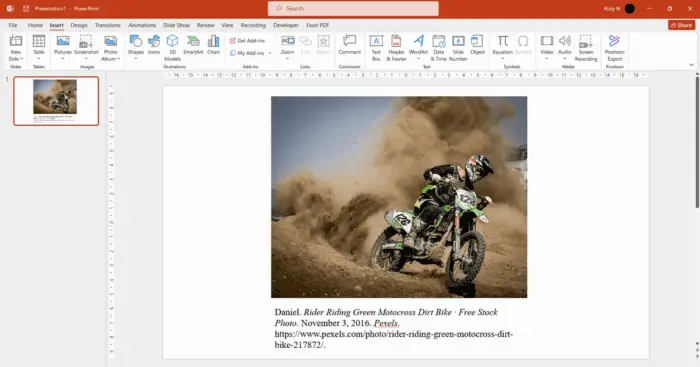Creating an effective presentation is crucial for communicating ideas clearly and persuasively. With so many options for presentation software available, it can be difficult to decide which one best fits your needs. In this article, we will compare the three most popular presentation tools – Microsoft PowerPoint, Apple Keynote, and Google Slides – to help you determine the right choice.
Overview
PowerPoint is developed by Microsoft and has been the dominant presentation software for over 30 years. It offers advanced design capabilities and seamless integration with other Microsoft products. However, it also has a steep learning curve.
Keynote was created by Apple and features a user-friendly interface optimized for Mac devices. It excels at multimedia integration and beautiful templates. But its use is mostly limited to the Apple ecosystem.
Google Slides is a free, web-based tool that emphasizes real-time collaboration. Its functionality is more basic compared to PowerPoint and Keynote but meets most general presentation needs.
Key Differences
Accessibility and Compatibility
PowerPoint works across Windows, Mac, iOS, and Android devices but performs best on Windows. Keynote is restricted to Mac and iOS. Google Slides can be used on any device through a browser.
Learning Curve
Keynote is the easiest to learn, especially for beginners and casual users. PowerPoint has more features which mean a steeper learning curve. Google Slides falls somewhere in between.
Design Capabilities
PowerPoint enables creating complex presentations with advanced graphic design options. Keynote makes it simplest to create beautiful decks quickly. Google Slides offers decent customization but has limited templates.
Collaboration
Real-time co-editing makes Google Slides the best for collaboration. PowerPoint also now provides collaborative editing. Keynote has basic collaboration support through iWork apps.
Price
Google Slides has a free basic version whereas PowerPoint and Keynote need to be purchased (as part of Microsoft 365 and Apple productivity suites respectively).
Top Use Cases
For professional presentations in corporate environments, PowerPoint is the standard and offers the most advanced features. Familiarity also makes adoption easier.
For teams using Mac/iOS devices who want beautiful easy-to-make presentations, Keynote is the best fit with its user-friendly design focused interface.
For online presentations and collaboration, Google Slides takes the lead with seamless sharing and real-time co-editing built-in for distributed teams.
For novice users or students, Google Slides provides adequate functionality for basic needs, without the complexity of PowerPoint or constraint to Apple ecosystem like Keynote.
Conclusion
- PowerPoint works best for developing complex presentations with a lot of multimedia integration. Its near-universal compatibility also facilitates sharing.
- Keynote excels at helping create sleek and elegant presentations quickly without much effort. It works seamlessly within the Apple ecosystem.
- Easy collaboration makes Google Slides ideal for teams working together remotely through online document sharing. Its simplicity is also welcoming for new users.
Ultimately PowerPoint, Keynote or Google Slides can all help build effective presentations. Consider factors like target audience, devices being used, team collaboration needs and individual skill level before deciding on which presentation software to choose. With a clear understanding of their strengths and limitations, you can determine the right tool for your specific presentation requirements.