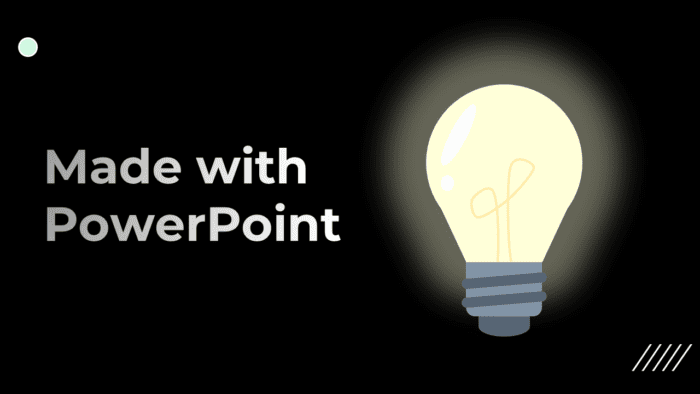Microsoft PowerPoint has a feature that lets users add a hyperlink to text or content so when clicked, it will trigger a website, new document, or a slide within the presentation.
In case you don’t need it anymore, the hyperlink can be removed safely while retaining the text where it’s used to be linked. And this is how you can do it.
1. First, select the hyperlinked text or content.
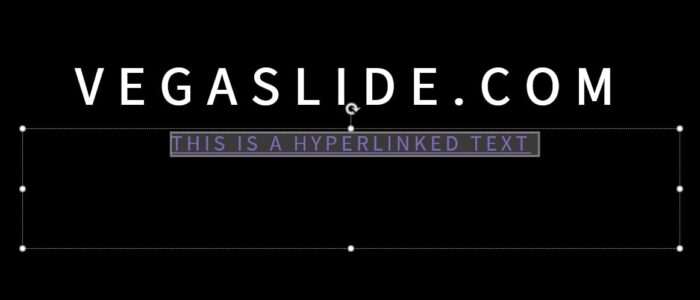
2. Then go to Insert > Link.
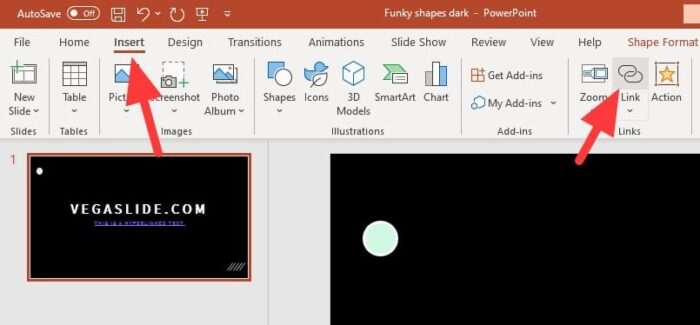
3. Click Remove Link and followed by OK.
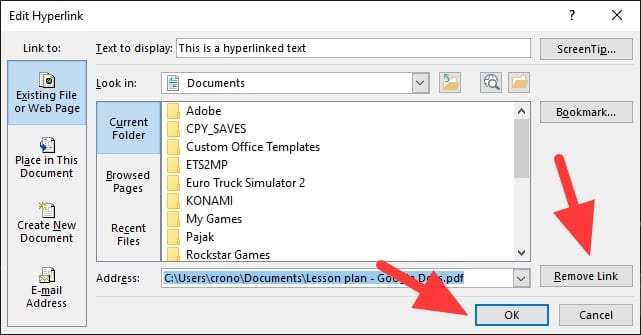
4. Now the hyperlink is removed.
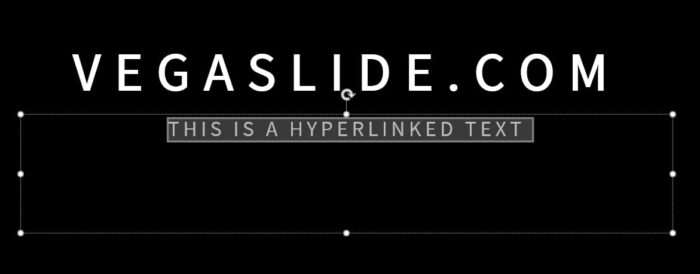
If there is a style applied on the text/content when the hyperlink still intact, the style will kept in place even after the link is cleared.