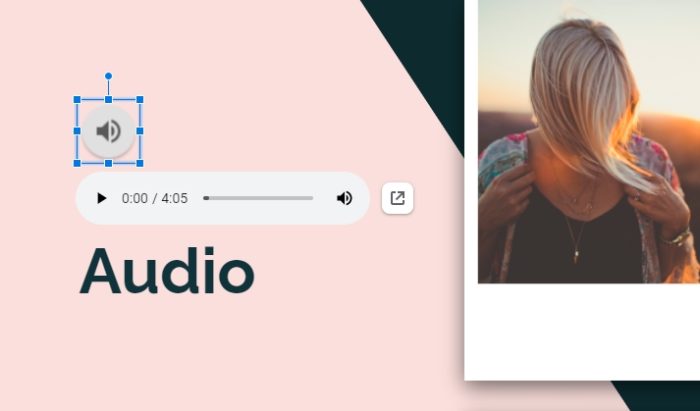Creating an effective and visually appealing presentation is crucial for communicating ideas and influencing your audience. While Google Slides is a popular free presentation software, it has some limitations in terms of custom branding, animation, and media capabilities. Fortunately, there are several excellent Google Slides alternatives worth considering for your next presentation.
Why Consider Alternatives to Google Slides?
Google Slides is easy to use and great for basic presentations, but lacks some key features needed for more professional and visually engaging presentations:
- Limited branding and customization options – It’s difficult to create a presentation matching your company or brand colors/style.
- Restrictive animations and transitions – Animation options are basic compared to advanced alternatives.
- No support for offline presenting – You must have an internet connection, making presenting a challenge.
- Difficult to integrate video – Adding videos can be a complicated multi-step process.
For presentations needing custom branding, smooth animations, offline access or integrated media, a Google Slides alternative will be better suited for your needs.
Top 7 Google Slides Alternatives
1. Microsoft PowerPoint
The original and most fully-featured presentation software. Perfect for business use with powerful tools to create professional presentations.
- + Fully customizable branding
- + Smooth animations and transitions
- – Steep learning curve for advanced features
2. Keynote (Mac only)
Apple’s sleek presentation software for Macs. Easy to learn and nice designs.
- + Simple and intuitive interface
- + Lots of pre-made themes and templates
- – Mac only, no Windows version
3. Canva
Amazingly simple graphic design and presentation tool. Perfect for non-designers to make great looking slides quickly.
- + Very user-friendly, perfect for beginners
- + Tons of professionally designed templates
- – Less advanced features than traditional presentation software
4. Visme
Intuitive online presentation maker with a drag-and-drop interface and AI capabilities.
- + Drag-and-drop simplicity
- + AI features improve designs and save time
- – Steep learning curve for advanced customization
5. Prezi
Unique zooming user interface for highly engaging, non-linear presentations.
- + Conversational, visually engaging presentations
- + Real-time video presentation capabilities
- – Difficult for complex data/tables
6. Beautiful.ai
AI-powered presentation software that creates designs for you. Excellent for saving time and effort.
- + AI generates design suggestions and ideas
- + Tons of professionally designed templates
- – Less control over final design details
7. Slidebean
Online presentation tool focused on startups and entrepreneurs. Has lots of startup-focused templates.
- + Specialized startup pitch deck templates
- + Real-time collaboration capabilities
- – Geared heavily towards venture capital pitches
Key Considerations When Choosing Alternatives
When evaluating Google Slides alternatives, keep these key criteria in mind:
- Ease-of-use – How easy is it to learn and use efficiently?
- Customization – Can you tailor designs to match branding?
- Animations – Are animation capabilities smooth and modern?
- Media integration – Can you easily embed images/videos?
- Collaboration – Does it allow for real-time collaboration?
- Pricing – Is there a free or low-cost version available?
- Platform availability – Web, Mac, Windows, mobile apps?
Prioritize the features and criteria most important for your specific presentation needs. Testing some free trial versions can help determine the best Google Slides alternative for your next presentation before committing.
Present Like A Pro with Alternatives to Google Slides
While Google Slides excels at basic presentations, moving to a more advanced alternative unlocks better branding, animations, offline access and impactful multimedia capabilities. Platforms like Microsoft PowerPoint, Keynote, and Canva make it easy for anyone to create professional presentations to engage their audience.
Do some research to find the best Google Slides alternative for your specific needs. And the next time you present, your audience will be amazed at the polished and visually compelling presentation you deliver. Ditch the basic Google Slides, and unlock the tools to present like a pro!