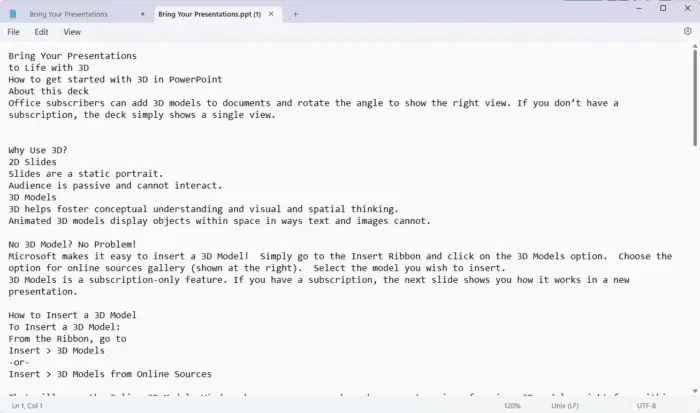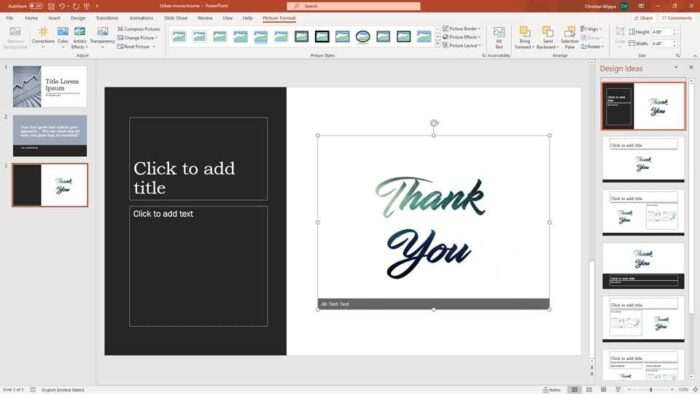Having a password protected PowerPoint presentation provides an extra layer of security and prevents unauthorized access. However, forgetting the password can be frustrating when you need to access the file. Thankfully, there are several excellent software tools available that can remove passwords from PowerPoint files.
In this article, we will look at the three best PowerPoint password remover solutions:
1. PassFab for PPT
PassFab for PPT is one of the most efficient password removal tools for decrypting PowerPoint presentations.
- With this software, you can effortlessly open a password protected PowerPoint file for viewing without knowing the password.
- Positive traits:
- PassFab accelerates the PowerPoint password removal process up to 40 times faster than other solutions.
- It supports Multi-Core CPUs to further speed up password recovery.
- The software has an easy to use interface.
- Negative traits:
- Auto-save option is not available.
- Recovery of multiple files simultaneously is not supported.
2. Passper for PowerPoint
Passper for PowerPoint is one of the most popular and professional PowerPoint password remover tools.
- It can remove passwords of any complexity with a success rate of up to 100%.
- The tool provides multiple password attack options to maximize the chances of recovery.
- Positive traits:
- Easy-to-use interface requiring no technical skills.
- Removes password in 3 seconds without any failures.
- Negative traits:
- Slightly more expensive than some alternative solutions.
3. iSumsoft PowerPoint Password Refixer
iSumsoft PowerPoint Password Refixer is yet another top-rated PowerPoint password removal software.
- With fast recovery and multi-processor system support, it is an excellent password removal choice.
- Positive traits:
- Can remove passwords in any language.
- Supports systems with multiple processors.
- Simple and easy to use interface.
- Negative traits:
- According to the official site, it only supports older Windows versions up to Vista.
Comparison of the Top 3 PowerPoint Password Removers
| Software | Success Rate | Speed | Price |
|-|-|-|-|
| PassFab for PPT | Very High | Very Fast | $35.95 |
| Passper for PowerPoint | High | Fast | $29.95 |
| iSumsoft PPT Password Refixer | High | Fast | $29.95 |
When Do You Need a PowerPoint Password Remover?
You may need PowerPoint password removal software if:
- You forgot the password to access an important presentation.
- You want to reuse slides from a password protected presentation.
- Someone has left the company and you need access to their protected presentations.
What to Look for in PowerPoint Password Removal Software
When evaluating PowerPoint password removers, some key criteria to consider include:
- Success rate – The ability to remove complex passwords consistently.
- Speed – How quickly passwords can be recovered.
- Compatibility – Support for different PowerPoint versions.
- Ease of use – An intuitive user interface without technical skills needed.
Removing Forgotten PowerPoint Passwords
Removing a lost PowerPoint password is a simple process with the right software:
- Download and install the password remover software.
- Add the PowerPoint file(s) to the application.
- Start the password removal attack, utilizing options like “dictionary” or “brute force”.
- The software will display the password once recovered.
- Save the decrypted PowerPoint file to use normally again.
Protecting PowerPoint Presentations
While removing passwords is useful when access is lost, protecting sensitive presentations in the first place remains important. Some best practices include:
- Always set strong passwords with complexity and length greater than 8 characters.
- Store the password securely such as in a password manager rather than a sticky note.
- Be careful when emailing presentations to not reveal passwords publicly.
- Use password removal software as a backup plan if access gets lost.
I hope you found this overview on the top PowerPoint password removal tools helpful! Losing access to an important presentation can be stressful, but thankfully solutions exist to easily decrypt and regain access when needed. Let me know if you have any other questions!